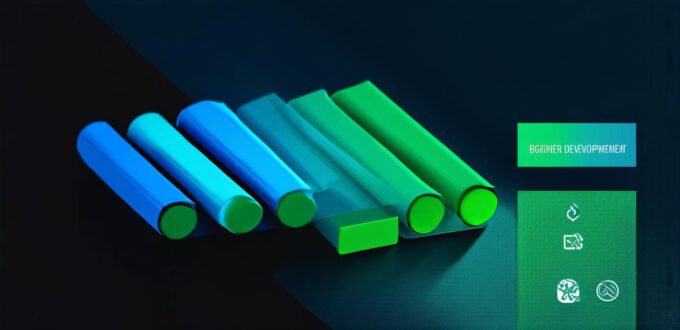<!DOCTYPE html>
Optimizing Your App for SEO
Search engine optimization (SEO) is an essential aspect of any app’s success. It involves optimizing your app’s metadata, including its title, description, and keywords, to improve its visibility in search engines like Google Play Store and Apple App Store. Here are some tips on how to optimize your app for SEO:
- Choose relevant keywords that your target audience is likely to use when searching for apps in the store. You can use tools like Google AdWords Keyword Planner or SEMrush to find these keywords.
- Ensure that your app’s title, description, and keywords are unique and accurately reflect your app’s features and functionality.
- Optimize your app’s images and videos by including relevant alt text and captions. This will help search engines understand the content of your app and improve its visibility in search results.
- Encourage users to leave reviews and ratings for your app, as this can improve your app’s visibility and credibility in the store.
Choosing the Right Platform
Before you start developing your app, you need to decide which platform to use. There are two main platforms for mobile app development: iOS (Apple) and Android (Google). Here are some factors to consider when choosing a platform:
- User base: If your target audience is mainly iPhone users, then iOS might be the best choice for you. However, if your target audience is mainly Android users, then Android would be a better option.
- Development skills and resources: If you have experience developing for iOS, then it might be easier for you to develop an app for that platform. On the other hand, if you’re new to mobile development, Android might be more accessible as there are many free and open-source tools and frameworks available.
- App store policies: Each platform has its own set of policies and guidelines that you need to follow when submitting your app for approval. It’s important to research these policies beforehand so that you can ensure your app meets the requirements for submission.
Designing an Intuitive User Interface
The user interface (UI) of your app is one of the most critical aspects that will determine its success or failure. Here are some tips on how to design an intuitive UI:
- Keep it simple: The simpler the interface, the easier it will be for users to navigate and find what they’re looking for. Avoid cluttering your app with unnecessary elements and features.
- Use clear and concise language: Make sure that all text in your app is easy to read and understand. Avoid using jargon or technical terms that users may not be familiar with.
- Provide clear instructions: If there are any complex or advanced features in your app, make sure to provide clear instructions on how to use them. This will help users avoid confusion and frustration.
- Test extensively: Before releasing your app, test it thoroughly to ensure that the UI is intuitive and easy to use. You can also gather feedback from beta testers or conduct user testing to get insights into how users interact with your app.
Marketing Your App Effectively
Even if you have a great app, it won’t succeed unless people know about it. Here are some tips on how to market your app effectively:
- Leverage social media: Social media platforms like Facebook, Twitter, and Instagram are excellent tools for promoting your app. Share updates, behind-the-scenes glimpses, and other content that will help generate interest in your app.
- Create a landing page: A landing page is a dedicated webpage that provides information about your app and encourages users to download it. Make sure your landing page is optimized for conversions and includes all relevant information about your app.
- Utilize app store optimization (ASO): ASO involves optimizing your app’s metadata, keywords, and other elements to improve its visibility in the app stores. By optimizing your app for search engines, you can increase its downloads and generate more traffic.
- Offer incentives: Consider offering incentives such as free trials, discounts, or exclusive content to encourage users to download and try your app. This can help build a loyal user base and generate positive word-of-mouth marketing.
FAQs
1. What programming languages do I need to learn to develop mobile apps?
There are many programming languages you can use to develop mobile apps, including Java, Swift, Objective-C, Kotlin, and C. The choice of language will depend on the platform you’re developing for (iOS, Android, or both) and your own expertise.
2. How long does it take to develop a mobile app?
The time it takes to develop a mobile app can vary widely depending on factors such as the complexity of the app, the development team size, and the platform being developed for. On average, app development can take anywhere from 3 to 6 months.
3. How much does it cost to develop a mobile app?
The cost of developing a mobile app can also vary widely depending on factors such as the complexity of the app, the development team size, and the platform being developed for. On average, the cost of app development can range from $50,000 to $250,000 or more.
4. Do I need to hire a dedicated development team to develop my mobile app?
Whether you need to hire a dedicated development team will depend on the complexity of your app and your own expertise. If you have experience developing apps and a small team of developers, then you may be able to develop your app in-house. However, if you’re new to mobile development or your app is complex, it may be more beneficial to hire a dedicated development team.
5. How do I submit my app for approval on the app store?
To submit your app for approval on the app store, you’ll need to go through a process of review and certification. This will involve uploading your app and providing relevant information about it, such as its title, description, and screenshots. Once your app is reviewed