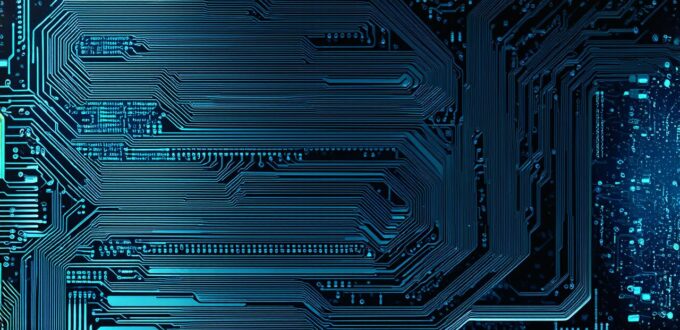Step 1: Define Your Project Requirements
The first step in developing your own software is to define your project requirements. You should start by identifying the purpose of your software and what it needs to do. For example, if you are developing a mobile app, you will need to consider factors such as the target audience, the features of the app, and how users will interact with it.
Step 2: Choose Your Development Environment
Once you have defined your project requirements, you will need to choose your development environment. This includes selecting the programming language, development tools, and software frameworks you will use to develop your software. It is important to choose the right development environment for your project, as this can significantly impact the development process.
Step 3: Write Your Code
The next step in developing your own software is to write your code. This involves writing the code that will implement the features and functionality of your software. You should start by breaking down your code into smaller, more manageable pieces and testing each piece as you go. It is important to use version control when developing software, as this allows you to keep track of changes to your code and revert to previous versions if necessary.
Step 4: Test Your Software
Once you have written your code, you will need to test your software thoroughly. This includes testing for functionality, usability, and performance. You can use automated testing tools to test your software, as well as manual testing techniques such as user acceptance testing. It is important to identify any bugs or issues early on in the development process, as this can save time and prevent costly errors later on.
Step 5: Deploy Your Software
Once you have tested your software and are satisfied with its performance, you can deploy it to production. This involves uploading your code to a web server or app store and making it available to users. It is important to follow best practices when deploying software, such as using secure hosting services and implementing backup and disaster recovery plans.
Step 6: Maintain Your Software
Finally, you will need to maintain your software once it has been deployed. This includes updating the software with bug fixes and new features, monitoring its performance, and providing support to users. It is important to have a plan in place for maintaining your software, as this can help ensure its long-term success.
Case Study: Developing a Mobile App
Let’s take a look at an example of developing a mobile app to illustrate the steps involved in developing your own software.
Step 1: Define Your Project Requirements
In this case, the project requirements are to develop a mobile app for fitness enthusiasts that allows them to track their workouts, set goals, and compete with other users.
Step 2: Choose Your Development Environment

To develop this app, we will use Swift as the programming language and Xcode as the development environment. We will also use Firebase as a backend platform to store user data and manage authentication.
Step 3: Write Your Code
We will start by breaking down the code into smaller components such as user authentication, workout tracking, and competition features. We will test each component as we go and use version control to keep track of changes to our code.
Step 4: Test Your Software
Once we have completed development, we will test the app thoroughly to ensure that it is functional, user-friendly, and performs well. We will also conduct user acceptance testing to gather feedback on the app’s design and features.
Step 5: Deploy Your Software
After testing is complete, we will deploy the app to the Apple App Store and Google Play Store for users to download and use. We will follow best practices when deploying the app, such as using secure hosting services and implementing backup and disaster recovery plans.
Step 6: Maintain Your Software
Finally, we will maintain the app by updating it with bug fixes and new features, monitoring its performance, and providing support to users. We will also track user engagement and usage metrics to identify areas for improvement and plan future updates.
FAQs:
1. What programming language should I use to develop my own software?
It depends on the type of software you are developing and your personal preference. Some popular programming languages include Python, Java, C++, JavaScript, and Ruby. It’s important to choose a language that is suitable for your project and that you are comfortable with.
2. Do I need a degree in computer science or programming to develop my own software?
While having a degree in computer science or programming can be helpful, it is not strictly necessary to develop your own software.