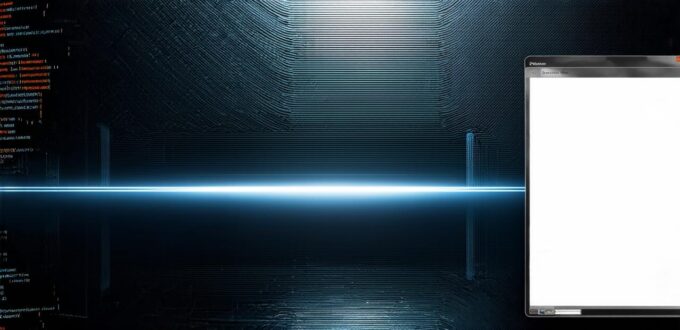Introduction
Creating a software application can be an exciting and rewarding experience for software developers. However, it can also be challenging and overwhelming, especially if you are new to the field. In this article, we will provide you with a comprehensive guide on how to create a software application, including the steps involved, the tools you need, and best practices. We will also discuss some of the common mistakes that developers make when creating software applications and how to avoid them.
Step 1: Define the Purpose and Scope of Your Software Application
Before you start designing your software application, it is essential to define its purpose and scope. This includes identifying the target audience, understanding their needs and requirements, and determining what features your software application should have. It is also crucial to establish a timeline for development and set realistic goals for the project. By doing so, you can ensure that your software application meets the expectations of your users and provides value to them.
Step 2: Choose the Right Development Platform
The next step is to choose the right development platform for your software application. There are various platforms available, including web-based, desktop-based, and mobile-based platforms. Each platform has its advantages and disadvantages, and you should choose the one that best suits your needs and budget. For example, if you want to create a software application that can run on multiple devices and platforms, you may want to consider using a web-based development platform.
Step 3: Design the User Interface (UI)
The user interface (UI) is an essential aspect of your software application, as it determines how users interact with your application. It is important to design a UI that is intuitive and easy to use, with clear navigation and a consistent look and feel across all pages of the application. You can use tools such as Sketch or Figma to create wireframes and mockups for your UI design.
Step 4: Develop the Software Application
Once you have designed the UI, it’s time to start developing the software application. The development process will vary depending on the platform and technology stack you choose. For example, if you are building a web-based application, you may use HTML, CSS, JavaScript, and a backend programming language such as Python or Node.js. It is important to follow best practices during development, such as version control, unit testing, and continuous integration.
Step 5: Test the Software Application
Testing is an essential step in the software development process, as it helps you identify and fix bugs and performance issues before the application is released. You can use various types of testing, including functional testing, usability testing, and performance testing, to ensure that your software application meets the requirements and expectations of your users.
Step 6: Deploy the Software Application
Once you have tested and approved the software application, it’s time to deploy it to a production environment. The deployment process will depend on the platform and technology stack you choose. For example, if you are building a web-based application, you may use cloud hosting services such as AWS or Google Cloud Platform. It is important to follow best practices during deployment, such as implementing security measures, monitoring performance, and performing regular backups.
Common Mistakes to Avoid When Creating Software Applications
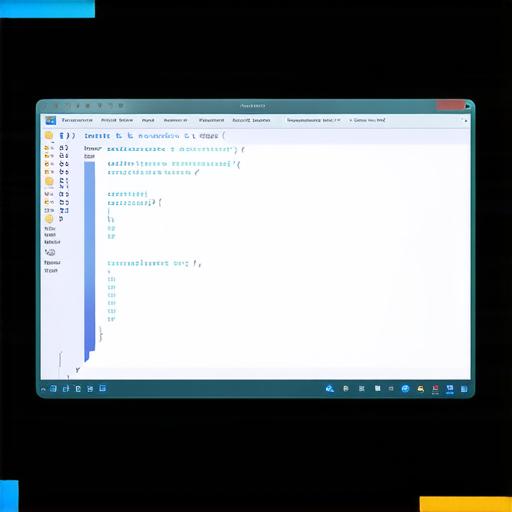
Creating software applications can be challenging, and even experienced developers make mistakes. Some of the common mistakes to avoid when creating software applications include:
-
Overengineering: This occurs when developers try to overcomplicate their software application by adding unnecessary features or functionality. This can lead to a bloated codebase, slower performance, and a more difficult user experience.
-
Lack of Planning: Failing to plan the software development process can result in delays, budget overruns, and an unfinished product. It is essential to establish a timeline for development and set realistic goals for the project.
-
Inadequate Testing: Inadequate testing can lead to bugs, performance issues, and a poor user experience. It is important to perform thorough testing of your software application before releasing it to production.
-
Poor User Experience: A software application with a poor user experience will be abandoned by users, resulting in low engagement and adoption rates. It is essential to design a user interface that is intuitive, easy to use, and provides value to the user.
-
Ignoring Feedback: Ignoring feedback from users can lead to a software application that does not meet their needs or expectations. It is important to listen to user feedback and incorporate it into the development process.
Conclusion
Creating a software application can be an exciting and rewarding experience for software developers. However, it can also be challenging and overwhelming, especially if you are new to the field. By following the steps outlined in this guide, you can create a software application that meets the needs and expectations of your users, provides value to them, and is easy to use. It is important to avoid common mistakes such as overengineering, lack of planning, inadequate testing, poor user experience, and ignoring feedback. With the right mindset and approach, you can create a successful software application that will stand out from the competition and make a positive impact on your users’ lives.