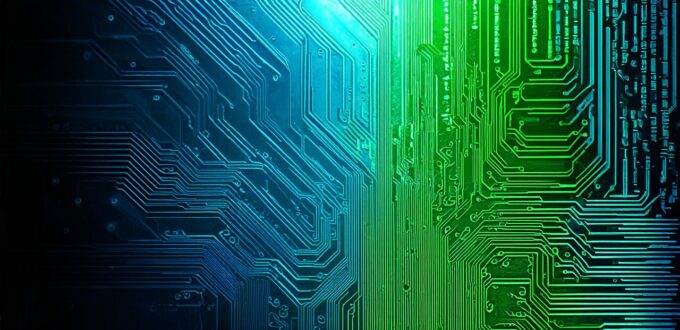Creating software is a complex process that requires a combination of technical skills and creativity. Whether you are building a simple mobile app or a large-scale enterprise application, there are several steps you need to follow to create successful software. In this guide, we will explore the key stages involved in creating software and provide tips and best practices for each stage.
1. Define the Problem and Requirements
The first step in creating software is to define the problem or need that the software will solve. This involves understanding the requirements of the end-users and stakeholders. You should also consider any constraints, such as budget, timeline, and resources available. By clearly defining the problem and requirements, you can ensure that your software meets the needs of your users and provides a solution to their pain points.
2. Plan and Design the Software
Once you have defined the problem and requirements, it’s time to plan and design the software. This involves creating a roadmap for the development process, identifying the key features and functionalities, and designing the user interface (UI) and user experience (UX). It’s important to involve stakeholders in this stage to ensure that everyone has a clear understanding of the project goals and expectations.
3. Develop the Software
The development stage involves coding and implementing the software based on the design and requirements. This involves choosing the right programming language, framework, and tools for the project, as well as writing clean and efficient code. It’s important to follow best practices such as version control, testing, and debugging to ensure that the software is robust and reliable.
4. Test and Iterate
Once the software has been developed, it’s important to test it thoroughly to ensure that it meets the requirements and performs as expected. This involves conducting unit tests, integration tests, and system tests to identify any bugs or issues. It’s also important to get feedback from users and stakeholders to improve the software and make it more user-friendly.
5. Deploy and Maintain the Software
The final stage in creating software is to deploy it to the target environment and maintain it over time. This involves setting up infrastructure, such as servers and databases, and configuring security measures to protect the software from threats. It’s also important to provide ongoing support and updates to ensure that the software remains secure and functional.
Case Study: Creating a Mobile App

Let’s take a look at a real-life example of creating a mobile app to illustrate the key stages involved in creating software.
Suppose you are tasked with creating a mobile app for a fitness center that allows users to track their workouts and access a library of exercise videos. Here’s how you would approach each stage:
1. Define the Problem and Requirements
:
The problem is that many people struggle to find time to exercise and need guidance on how to do so safely and effectively. The requirements include a user-friendly app that tracks workouts, provides access to exercise videos, and allows users to set fitness goals and track their progress.
2. Plan and Design the Software
:
You would create a roadmap for the development process, identify the key features and functionalities of the app (e.g., workout tracking, video library, goal setting), and design the UI/UX to make it easy for users to navigate the app and find what they need.
3. Develop the Software
:
You would choose a programming language and framework suitable for mobile app development, such as Swift or Kotlin, and write clean and efficient code based on the design and requirements.
4. Test and Iterate
:
You would conduct unit tests, integration tests, and system tests to ensure that the app works as expected and identify any bugs or issues. You would also get feedback from users and stakeholders to improve the app and make it more user-friendly.
5. Deploy and Maintain the Software
:
You would deploy the app to the target environment (e.g., the Apple App Store or Google Play Store), set up infrastructure such as servers and databases, and configure security measures to protect the app from threats. You would also provide ongoing support and updates to ensure that the app remains secure and functional.
Best Practices for Creating Software
Here are some best practices for creating software based on our research: