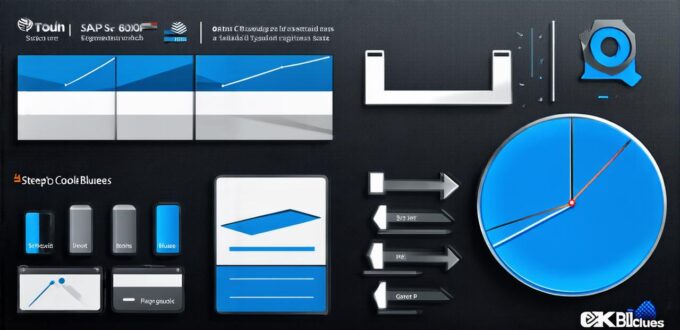1. Understand the Operating System
The first step in operating software on a computer is understanding the operating system. The operating system is the underlying platform that all software programs run on. It manages hardware resources, provides basic services to applications, and allows multiple applications to run simultaneously. There are several different operating systems, including Windows, Mac OS, Linux, and Android.
As a developer, you need to know which operating system your computer uses and how it works. For example, if you’re using Windows, you need to be familiar with the File System Explorer, Control Panel, and Command Prompt. If you’re using Mac OS, you need to know how to navigate Finder and use the Terminal application.
2. Install Software and Applications
Once you understand your operating system, the next step is to install software and applications. There are many different software programs available for developers, including Integrated Development Environments (IDEs), debugging tools, and testing frameworks.
When installing software, it’s important to read the instructions carefully and follow them step-by-step. Some software programs require you to create an account or download additional files before they can be installed. Additionally, some software may have compatibility issues with your operating system or other applications on your computer.
3. Configure Software Settings
After installing software, the next step is to configure the settings to suit your needs. Many software programs come with default settings that may not be optimal for your development workflow. For example, an IDE may have default coding styles that you prefer to change.
To configure software settings, go to the preferences or settings menu within the application. Look for options related to your development environment, such as coding style, syntax highlighting, and debugging tools. You can also adjust the speed of your computer or allocate more resources to specific applications if needed.
4. Learn Keyboard Shortcuts
One of the most efficient ways to operate software on a computer is by learning keyboard shortcuts. Keyboard shortcuts are quick combinations of keys that perform specific actions within an application. For example, in an IDE, you can use the “Ctrl + S” keyboard shortcut to save your code or use “Ctrl + Z” to undo a mistake.
Learning keyboard shortcuts takes time and practice, but it can significantly speed up your development workflow. You can find a list of common keyboard shortcuts for many software programs online or by consulting the application’s documentation.
5. Use Multiple Monitors
As developers, we often have to work with multiple windows or tabs open at the same time. This can be overwhelming and make it difficult to focus on our work. One solution is to use multiple monitors. By having two or more screens, you can keep your development environment organized and clutter-free.
To set up multiple monitors, connect a second monitor to your computer using a VGA, HDMI, or USB cable. Then, go to the display settings in your operating system and select the option to extend your desktop across both monitors. You can also adjust the resolution of each monitor to suit your preferences.

6. Use Version Control
Version control is an essential tool for software development. It allows you to track changes to your code over time, collaborate with other developers, and revert to previous versions if needed. There are several different version control systems to choose from, including Git and SVN.
To use version control, create a repository on your computer or a remote server and commit your code to it regularly. This will allow you to keep track of changes and collaborate with other developers who may be working on the same project. Additionally, version control allows you to revert to previous versions if needed, which can be especially useful when debugging issues.
7. Optimize Your Development Environment
Finally, to get the most out of your software development experience, it’s important to optimize your development environment. This can involve customizing your IDE or text editor, setting up automation tools, and using productivity apps.
For example, you can customize your IDE to display the most important information at the top of the screen, such as code errors and file names. You can also set up automation tools to run tests or build scripts automatically when you save your code. Additionally, productivity apps like Trello or Asana can help you manage your tasks and stay organized.
Summary
Operating software on a computer is an essential skill for software developers. By understanding your operating system, installing software and applications, configuring settings, learning keyboard shortcuts, using multiple monitors, using version control, and optimizing your development environment, you can significantly improve your productivity and efficiency as a developer. Remember to always be open to learning new tools and techniques and never stop improving your skills.