Table of Contents
Introduction
Understanding Software Compatibility
Installing Software on Your Computer
Running Software on Your Computer
Updating Software and Keeping It Secure
Troubleshooting Common Issues
Conclusion
Introduction
Operating software on a computer can be a daunting task for some people, especially if they are not familiar with the basics of computing. In this article, we will provide you with a step-by-step guide that will help you understand how to properly operate software on your computer and give you tips on how to use it effectively.
Understanding Software Compatibility
Before installing any software on your computer, you need to make sure that it is compatible with your operating system. The compatibility of software with an operating system is determined by the version numbers of both the software and the operating system. For example, if you have Windows 10, you should only install software that is compatible with Windows 10.
If you try to install incompatible software on your computer, it may not work properly or at all. In some cases, you may even damage your computer by doing so. Therefore, before installing any software on your computer, make sure that it is compatible with your operating system.
Installing Software on Your Computer
Once you have determined that the software you want to install is compatible with your operating system, the next step is to install it on your computer. The process of installing software may vary depending on the type of software and the operating system you are using.
For Windows-based operating systems, you can download the software from the internet or a CD/DVD and then run the installer by double-clicking on it. During the installation process, follow the prompts provided by the installer and select the appropriate options to complete the installation.
For Mac-based operating systems, you can also download the software from the internet or a CD/DVD, but the process of installing it may differ slightly. Once you have downloaded the software, double-click on it to launch it, and then drag and drop the software into the Applications folder.
Running Software on Your Computer
Once you have installed the software on your computer, the next step is to run it. To do this, you need to locate the software in the Start menu or Applications folder, depending on which operating system you are using, and then double-click on it to launch it.
For some types of software, you may need to enter a password or other authentication credentials before you can use it. If prompted for authentication credentials, enter them and then click on the “OK” button to proceed.
Updating Software and Keeping It Secure
It is important to keep your software up-to-date with the latest patches and updates. Updating software not only keeps it running smoothly but also ensures that it is secure from any potential security threats. To update software, you need to check for updates on a regular basis or set up automatic updates if available.
For Windows-based operating systems, you can use the built-in Windows Update tool to check for and install software updates. For Mac-based operating systems, you can use the App Store or System Preferences to check for and install software updates.
Troubleshooting Common Issues
As with any software, there may be times when it does not work properly or at all. In such cases, you need to troubleshoot the issue to identify and fix the problem. Some common issues that users face while using software include slow performance, crashes, and error messages.
To troubleshoot these issues, you can try various methods such as restarting your computer, updating software, or running a virus scan. In some cases, you may need to seek help from the software manufacturer or consult online forums for solutions.
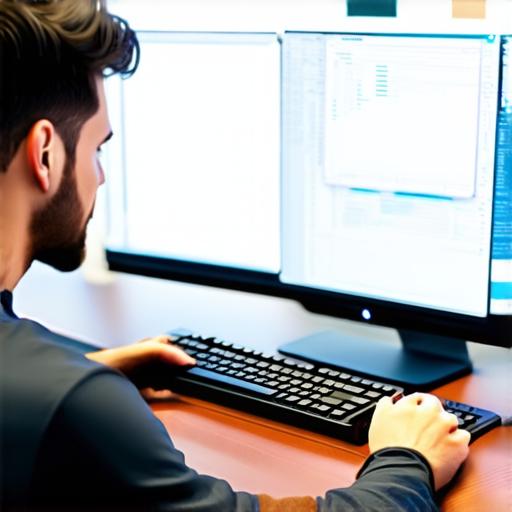
Conclusion
Operating software on a computer may seem like a daunting task for some people, but with the right knowledge and tools, it can be a breeze. By understanding software compatibility, installing software properly, running it effectively, updating it regularly, and troubleshooting common issues, you can ensure that your computer is running smoothly and securely at all times.
