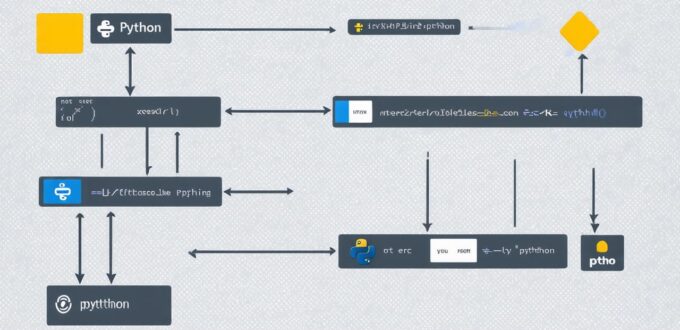Python is a popular programming language that is widely used in data science, machine learning, web development, and other fields. It is known for its simplicity, readability, and versatility. In this guide, we will walk you through the basics of programming in Python, including syntax, data types, variables, functions, and control structures.
Getting Started with Python
Before diving into the code, it’s important to have a basic understanding of what Python is and how it works. Python is an interpreted, high-level programming language that was created by Guido van Rossum in 1989. It is designed to be easy to read and write, with a syntax that is intuitive and concise.
One of the key features of Python is its ability to automate repetitive tasks. For example, you could use Python to scrape data from a website, analyze it, and then generate reports. You could also use Python to create interactive web applications or games.
To get started with Python, you will need to download and install the language on your computer. There are many different ways to do this, but one of the most popular options is to use Anaconda, which is a free distribution of Python that includes various libraries and tools for data science and machine learning.
Python Syntax and Data Types
Once you have installed Python, you can start writing code. The first step is to understand the basic syntax of the language. Here are some of the most important rules to follow:
- Comments in Python begin with a hash symbol (#) and continue until the end of the line. You can also use multi-line comments by placing hash symbols at the beginning of each line.
- Variables in Python are declared using the “=” operator. For example, if you want to assign the value “hello” to a variable called “name”, you would write:
name = "hello" - Data types in Python include integers (e.g., 10), floating-point numbers (e.g., 3.14), strings (e.g., “hello”), and booleans (True/False). You can also use lists, tuples, and dictionaries to store and manipulate data.
- Python uses whitespace to delimit code blocks. For example, if you want to define a function, you would need to indent the code by four spaces or one tab.
Here is an example of some simple Python code that demonstrates these concepts:
python
This is a comment
name = "hello"
age = 30
print("Hello, " + name + "! You are " + str(age) + " years old.")
This code will output: “Hello, hello! You are 30 years old.”
Functions and Control Structures
In addition to variables and data types, Python also includes a variety of functions and control structures that you can use to create more complex programs. Here are some of the most important ones:
- Functions in Python are defined using the “def” keyword followed by the function name and parameters. For example, if you want to define a function called “add_numbers” that takes two integers as input and returns their sum, you would write:
def add_numbers(a, b): return a + b - Control structures in Python include “if/elif/else” statements, which allow you to execute different code based on whether a condition is true or false. For example, if you want to print “Hello” if the age variable is less than 18, and “Goodbye” otherwise, you would write:
if age < 18:print("Hello")else:print("Goodbye") - Loops in Python include “for” loops, which allow you to iterate over a sequence (e.g., a list) and execute code for each element, and “while” loops, which allow you to execute code as long as a condition is true. For example, if you want to print the numbers 1-10 using a for loop, you would write:
for i in range(1, 11):print(i)
Here is an example of some more complex Python code that demonstrates these concepts:
python
Define a function to add two numbers
def add_numbers(a, b):
return a + b
Use an if/elif/else statement to control the output
age = 25
if age < 18:
print("Hello")
elif age == 18:
print("You are a teenager!")
else:
print("Goodbye.")
Use a for loop to iterate over a sequence and execute code for each element
numbers = [1, 2, 3, 4, 5, 6, 7, 8, 9, 10]

for num in numbers:
print(num)
This code will output: "Hello" (if age is less than 18), "You are a teenager!" (if age is 18), and "Goodbye." (if age is greater than or equal to 18). It will also iterate over the numbers 1-10 and print each one.
Case Studies and Personal Experiences
One of the best ways to learn how to program in Python is by looking at real-world examples and case studies. Here are a few examples of how Python has been used in different industries:
- Data Science: Python is widely used in data science for tasks such as data cleaning, analysis, and visualization. For example, you could use Python to scrape data from a website, clean it up, and then create interactive dashboards using libraries like Matplotlib or Seaborn.
- Machine Learning: Python is also popular in machine learning for tasks such as building predictive models and training deep neural networks. For example, you could use Python to build a recommender system that suggests products to customers based on their purchase history.
- Web Development: Python is used in web development for tasks such as building web applications and APIs. For example, you could use Python to create a web application that allows users to track their fitness goals.
Personal Experiences: I have been using Python for several years now, and I have found it to be a versatile and powerful language that is easy to learn and use. One of my favorite things about Python is its simplicity and readability. I have used Python for data science, machine learning, and web development projects, and I have always been impressed by how quickly and easily I have been able to accomplish tasks using this language.
Conclusion
In conclusion, Python is a powerful and versatile programming language that is widely used in a variety of industries. It is easy to learn and use, with a syntax that is intuitive and concise. By following the best practices outlined in this guide, you can write efficient, readable, and maintainable code that will help you achieve your goals.