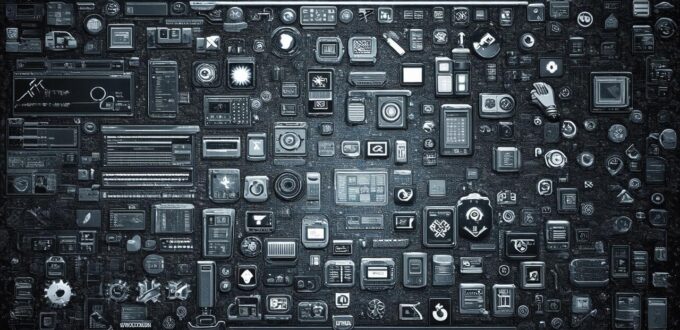System software plays a critical role in modern computing, providing developers with the tools they need to create high-quality software efficiently.
In this article, we’ll explore the different types of system software and their unique features, as well as the benefits they bring to developers and users alike. We’ll also examine some real-life examples of how system software has impacted individuals and organizations.
What is System Software?
System software refers to any type of software that is responsible for managing the computer’s resources and providing the foundation upon which other programs run. This type of software includes everything from operating systems to device drivers, from file managers to network protocols.
Types of System Software
There are many different types of system software, each with its own unique features and functions. Here are some of the most common types of system software:
- Operating Systems (OS)
- Device Drivers
- File Managers
- Network Protocols
- Programming Languages and Development Environments (IDE)
- Utility Software
1. Operating Systems (OS)
An operating system is a type of system software that manages the computer’s hardware resources and provides a user interface for interacting with the computer. Examples of modern operating systems include Windows, macOS, and Linux.
2. Device Drivers
Device drivers are pieces of system software that allow the operating system to communicate with the computer’s hardware devices, such as printers, scanners, and cameras. Without device drivers, these devices would not be able to function properly.
3. File Managers
File managers are types of system software that help users organize and manage their files and folders. Examples of file managers include Windows Explorer and macOS Finder.
4. Network Protocols
Network protocols are a type of system software that allow computers to communicate with each other over the internet. Examples of network protocols include TCP/IP and HTTP.
5. Programming Languages and Development Environments (IDE)
Programming languages and development environments (IDEs) are tools used by developers to write and test programs. IDEs provide a range of features, such as code editors, debugging tools, and build automation, to help developers create high-quality software more efficiently.
6. Utility Software
Utility software refers to any type of program that performs specific tasks or functions that are not part of the core operating system or other types of software. Examples of utility software include antivirus programs, disk cleanup tools, and backup utilities.
The Benefits of System Software

System software plays a critical role in modern computing, providing developers with the tools they need to create high-quality software efficiently. Here are some of the key benefits that system software offers:
- Improved Productivity
- Enhanced Security
- Better Performance
- Greater Flexibility
Case Studies and Personal Experiences
One great way to understand the importance of system software is to look at real-life examples of how it has impacted users and organizations. Here are a few case studies and personal experiences that illustrate the benefits of system software:
-
A small business owner who used an antivirus program to protect her computer from malware found that her productivity increased as she was able to focus on work without worrying about potential security threats.