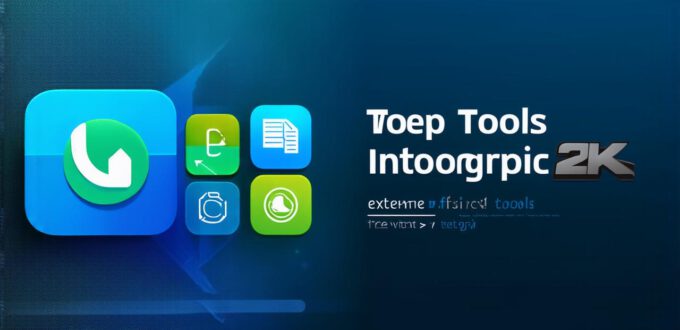As an app developer, you know that the success of your project depends on the right tools and resources. In this article, we will explore the top free app development tools available for your project and how to optimize your SEO to attract more traffic and higher rankings in search engines.
1. Xcode:
Xcode is a popular integrated development environment (IDE) used by developers for building iOS, macOS, watchOS, and tvOS applications. It offers an intuitive interface, advanced debugging tools, and seamless integration with other Apple tools.
With its extensive library of pre-built templates and frameworks, Xcode makes it easy to get started on any project.
2. Android Studio:
Android Studio is the official IDE for Android app development. It offers a powerful set of features for building, testing, and debugging Android applications.
With its support for multiple programming languages, including Java and Kotlin, and its integration with Google services like Firebase, Android Studio is an ideal choice for app developers working on the Android platform.
3. Visual Studio Code:
Visual Studio Code is a lightweight, cross-platform IDE that offers powerful features for building web and mobile applications.
With its support for multiple programming languages, including JavaScript, Python, and TypeScript, Visual Studio Code is an excellent tool for app developers looking to build fast and efficient code.
4. React Native:
React Native is an open-source framework for building cross-platform mobile applications using JavaScript and React. It offers a rich set of features for building native-like apps with minimal code duplication.
With its support for popular libraries like Redux and MobX, React Native is an ideal choice for app developers looking to build fast and efficient apps that work on both iOS and Android platforms.
5. Flutter:
Flutter is another open-source mobile development framework that uses the Dart programming language. It offers a rich set of features for building cross-platform mobile applications with minimal code duplication.
With its support for popular libraries like Firebase and Google Maps, Flutter is an excellent choice for app developers looking to build fast and efficient apps that work on both iOS and Android platforms.
Optimizing SEO for Your App Development Project
To attract more traffic and higher rankings in search engines, you need to optimize your app development project’s SEO. Here are some tips to help you do that:
- Conduct keyword research: Start by identifying the keywords related to your app development project.
- Create valuable content: Create valuable content that targets your identified keywords. This could include blog posts, articles, videos, infographics, or any other type of content that provides value to your target audience.
- Optimize meta tags and descriptions: Optimize your meta tags and descriptions with your targeted keywords. This will help search engines understand the content on your website and improve your search engine rankings.
- Use header tags: Use header tags (H1, H2, H3, etc.) to structure your content and make it easier for readers to navigate and understand.
- Build backlinks: Build high-quality backlinks from authoritative websites in your niche. This will help increase your website’s authority and improve your search engine rankings.
- Monitor your progress: Use tools like Google Analytics or SEMrush to monitor your website’s traffic, search engine rankings, and keyword performance. This will help you identify areas for improvement and optimize your SEO strategy further.
Real-Life Examples of App Development Projects using Top Tools
Let’s take a look at some real-life examples of app development projects that have used the top tools mentioned above:
- Uber: Uber is an example of an app development project that has used Xcode and React Native. It is a mobile app that allows users to book rides, schedule pickups, and track their drivers in real-time. Uber’s success is attributed to its intuitive interface, advanced features, and seamless integration with other Apple tools like MapKit.
- Airbnb: Airbnb is an example of an app development project that has used React Native and Redux. It is a mobile app that allows users to search for and book accommodations in different locations around the world. Airbnb’s success is attributed to its extensive library of pre-built templates and frameworks, as well as its seamless integration with popular libraries like Redux and MobX.
- Spotify: Spotify is an example of an app development project that has used Xcode and Firebase. It is a music streaming app that allows users to discover new music, create playlists, and listen to their favorite songs on-demand. Spotify’s success is attributed to its seamless integration with Google services like Firebase, as well as its support for multiple programming languages, including Java and Kotlin.
FAQs
1. What is the best app development tool for beginners?
For beginners, we recommend using Xcode or Android Studio as they are user-friendly, intuitive, and offer a wide range of features and resources to help you get started.
2. Can I use multiple tools for my app development project?
Yes, you can use multiple tools for your app development project. It depends on the requirements of your project and the skills of your team members.
3. What is the difference between React Native and Flutter?
React Native uses the JavaScript programming language, while Flutter uses the Dart programming language. React Native offers a rich set of features for building cross-platform mobile applications with minimal code duplication, while Flutter offers similar features but is known for its speed and efficiency.
4. How can I optimize my app development project’s SEO?
To optimize your app development project’s SEO, conduct keyword research, create valuable content, optimize meta tags and descriptions, use header tags, build backlinks, and monitor your progress using tools like Google Analytics or SEMrush.
5. Can I build an app for both iOS and Android platforms using the same tool?
Yes, you can build an app for both iOS and Android platforms using React Native or Flutter. These frameworks offer similar features and allow you to use a single codebase for both platforms.