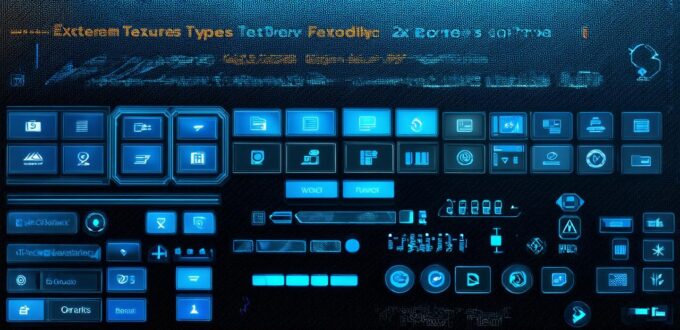In today’s digital age, software applications have become an essential part of our daily lives. From business operations to personal productivity, there are countless types of application software available to suit various needs and preferences. In this comprehensive guide, we will explore 20 different kinds of application software, their features, benefits, and use cases. We will also discuss how to choose the right application for your specific requirements and provide expert insights on best practices for using these applications effectively.
1. Productivity Software
Productivity software is designed to improve individual or team productivity by automating repetitive tasks and streamlining workflows. Examples of productivity software include Microsoft Office, Google Docs, Trello, Asana, and Slack. These tools help users collaborate, organize, and manage tasks efficiently, reducing the time spent on manual labor and increasing overall productivity.
2. Project Management Software
Project management software helps teams plan, execute, and monitor projects from start to finish. Examples of project management tools include Jira, Monday.com, Trello, and Asana. These applications enable project managers to create tasks, assign resources, set deadlines, track progress, and communicate with team members effectively.
3. Customer Relationship Management (CRM) Software
CRM software helps businesses manage customer interactions and data across various channels, such as sales, marketing, customer service, and support. Examples of CRM tools include Salesforce, Hubspot, Zoho CRM, and Pipedrive. These applications enable businesses to track customer interactions, manage leads, create and manage campaigns, and analyze customer behavior for better decision-making.
4. Human Resources Management (HRM) Software
HRM software helps businesses manage employee data, payroll, benefits, training, and performance evaluations efficiently. Examples of HRM tools include ADP, Gusto, OnPay, and BambooHR. These applications enable businesses to automate HR tasks, streamline workflows, improve compliance, and enhance employee engagement.
5. Content Management Software (CMS)
CMS software enables users to create and manage website content without requiring technical expertise. Examples of CMS tools include WordPress, Wix, Squarespace, and Shopify. These applications allow businesses to design and develop websites, manage blog posts, create landing pages, and maintain their online presence effectively.
6. Marketing Automation Software
Marketing automation software helps businesses automate marketing campaigns across various channels, such as email, social media, and advertising. Examples of marketing automation tools include Hubspot, Marketo, Pardot, and ActiveCampaign. These applications enable businesses to create personalized marketing messages, manage leads, track campaign performance, and optimize their marketing strategy for better results.
7. Social Media Management Software
Social media management software helps businesses manage social media accounts, engage with customers, and analyze social media performance. Examples of social media management tools include Hootsuite, Buffer, Sprout Social, and Agorapulse. These applications enable businesses to schedule posts, monitor mentions, respond to comments, and track social media metrics effectively.
8. Online Learning Platforms
Online learning platforms help educators create and deliver online courses, manage student data, and track progress. Examples of online learning platforms include Coursera, Udemy, EdX, and LinkedIn Learning. These applications enable learners to access educational content from anywhere in the world, at any time, and at their own pace.
9. E-commerce Software
E-commerce software enables businesses to sell products or services online through websites or marketplaces. Examples of e-commerce tools include Shopify, WooCommerce, Magento, and BigCommerce. These applications enable businesses to create online stores, manage inventory, process payments, and track orders effectively.
10. Email Marketing Software
Email marketing software helps businesses create and send targeted email campaigns to customers, track engagement, and analyze campaign performance. Examples of email marketing tools include Mailchimp, Constant Contact, ConvertKit, and ActiveCampaign. These applications enable businesses to segment their email lists, design custom templates, and optimize their email marketing strategy for better results.
11. File Sharing Software
File sharing software enables users to share files with others securely and efficiently. Examples of file sharing tools include Dropbox, Google Drive, OneDrive, and Box. These applications allow users to store, access, and share files from anywhere in the world, on any device, without requiring a physical storage medium.
12. Cloud Storage Software
Cloud storage software enables users to store their data on remote servers and access it securely from anywhere in the world. Examples of cloud storage tools include Google Drive, Dropbox, OneDrive, and Box. These applications enable users to collaborate on files, backup data, and access files from multiple devices without requiring a physical storage medium.
13. Time Tracking Software
Time tracking software enables individuals or teams to track their work hours, manage tasks, and bill clients accurately. Examples of time tracking tools include Toggl, Harvest, FreshBooks, and RescueTime. These applications enable businesses to improve productivity, manage resources effectively, and ensure accurate billing for services provided.
14. Collaboration Software
Collaboration software enables users to work together on projects in real-time, share files, and communicate effectively. Examples of collaboration tools include Google Docs, Slack, Microsoft Teams, and Trello. These applications enable teams to collaborate seamlessly, regardless of their location or device.

15. Antivirus Software
Antivirus software helps protect computers from malware, viruses, and other security threats. Examples of antivirus tools include McAfee, Norton, Kaspersky, and Bitdefender. These applications enable users to scan their systems for threats, remove malicious content, and prevent future attacks effectively.
16. Photo and Video Editing Software
Photo and video editing software enables users to edit and enhance their photos and videos creatively. Examples of photo and video editing tools include Adobe Photoshop, Lightroom, Final Cut Pro, and iMovie. These applications enable users to create stunning visual content for personal or professional use.
17. Music Creation Software
Music creation software enables musicians and producers to create and edit music compositions and recordings. Examples of music creation tools include Ableton Live, Logic Pro, FL Studio, and GarageBand. These applications enable users to compose, arrange, and produce music efficiently and effectively.
18. Language Learning Software
Language learning software helps individuals learn new languages through interactive lessons, games, and quizzes. Examples of language learning tools include Duolingo, Babbel, Rosetta Stone, and Lingoda. These applications enable users to learn a new language at their own pace and in their preferred style.
19. Virtual Private Network (VPN) Software
VPN software enables users to encrypt their internet connection and access content securely from anywhere in the world. Examples of VPN tools include ExpressVPN, NordVPN, Surfshark, and CyberGhost. These applications enable users to protect their privacy, bypass geographic restrictions, and access content from any location securely.
20. Calculator Software
Calculator software enables users to perform mathematical calculations quickly and accurately. Examples of calculator tools include Microsoft Excel, Google Sheets, Calc, and Wolfram Alpha. These applications enable users to perform complex calculations, manage data, and analyze financial information effectively.
In conclusion, there are many different types of software available that can be used for various purposes. Choosing the right software for a specific task or project requires considering factors such as functionality, user interface, compatibility, and cost. Additionally, it is essential to avoid unnecessary tags and ensure that the HTML code is ready to be inserted into the site page in the main tag.