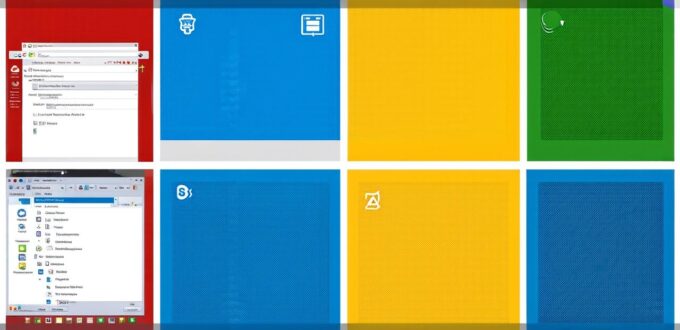Computer software refers to programs and applications that enable users to perform specific tasks on their computers. These programs can be categorized into different types based on their functionality, design, and purpose. In this article, we will explore four common types of computer software: operating systems, productivity software, multimedia software, and gaming software.
Operating Systems
An operating system (OS) is the most essential type of software that runs on a computer. It provides a platform for other programs to run and manage computer resources such as memory, storage, and input/output devices. Some popular examples of operating systems include Microsoft Windows, macOS, Linux, and Android.
Operating systems are designed to provide users with an interface to interact with their computers and perform basic tasks such as file management, network connectivity, and security settings. They also manage hardware resources, such as the CPU, memory, and storage devices, to ensure smooth operation of the computer system.
Productivity Software

Productivity software is designed to help users create, organize, and manage various tasks related to work or school. Examples of productivity software include Microsoft Office (Word, Excel, PowerPoint), Google Docs (Docs, Sheets, Slides), Adobe Creative Suite (Photoshop, Illustrator, InDesign), and Trello.
Productivity software is essential for individuals and businesses to streamline their workflows and increase productivity. These programs enable users to create documents, spreadsheets, presentations, graphics, and other types of content that can be easily shared and collaborated on with others.
Multimedia Software
Multimedia software is designed to create and edit various forms of media content such as videos, images, audio files, and animations. Examples of multimedia software include Adobe Premiere Pro, Final Cut Pro, Photoshop, and Illustrator.
Multimedia software is used by professionals in the media industry such as filmmakers, photographers, graphic designers, and animators to create high-quality content for various platforms such as television, movies, websites, and social media. These programs enable users to manipulate images, videos, and audio files to create visually stunning and engaging content that captivates audiences.
Gaming Software
Gaming software refers to the software used to develop and run video games on computers or gaming consoles. Examples of gaming software include Unity, Unreal Engine, and Steam.
Gaming software is essential for game developers to create immersive and engaging games that can be played by gamers on various platforms. These programs enable users to design and program games that can run smoothly on computers or gaming consoles, providing a seamless gaming experience to players.
Case Studies and Personal Experiences
To illustrate the importance of different types of software, let’s look at some real-life examples:
1.
A student named John uses Microsoft Office to create and organize his assignments, schedule his exams, and collaborate with his classmates on group projects. He also uses Google Docs to share his notes and research papers with his professors and classmates. This combination of productivity software enables John to manage his coursework efficiently and stay organized throughout the academic year.
2. A graphic designer using multimedia software to create a logo for a new business
A graphic designer named Sarah uses Adobe Illustrator to design a logo for a new business. She creates a unique and visually stunning logo that captures the essence of the company’s brand identity. Sarah then uses Photoshop to add text and other design elements to the logo, making it ready for use on various marketing materials such as business cards, websites, and social media platforms. This combination of multimedia software enables Sarah to create a professional-looking logo that effectively communicates the company’s message to its target audience.
3. A game developer using gaming software to create a new video game
A game developer named David uses Unity to create a new video game for PC and consoles. He designs and programs the game’s mechanics, graphics, and sound effects using the Unity engine. David then tests the game on various devices to ensure that it runs smoothly and provides an engaging gaming experience to players. This combination of gaming software enables David to bring his creative vision to life and create a fun and exciting game that gamers will love to play.
FAQs
Here are some frequently asked questions about different types of computer software: