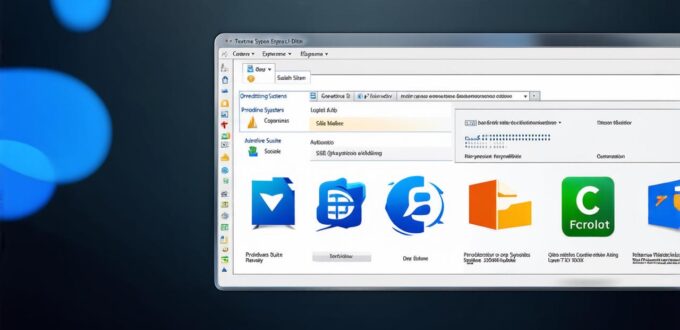Understanding Different Types of Computer Software
1. Operating System (OS)
Operating systems are the backbone of any computer. They provide an interface between the hardware components of the computer and the applications that run on it. Examples of popular operating systems include Windows, macOS, and Linux. An operating system is responsible for managing resources such as memory, storage, and processing power. It also provides security features to protect the computer from unauthorized access and malicious attacks.
2. Application Software
Application software refers to programs designed for specific tasks. Examples of application software include Microsoft Word, Photoshop, and Excel. These programs are built on top of the operating system and use its services to perform tasks such as word processing, image editing, and data analysis. Application software is typically installed directly on the user’s computer or accessed through a web browser.

3. Middleware Software
Middleware software sits between the application software and the operating system, providing a layer of abstraction that allows different programs to communicate with each other. It enables developers to write applications without having to know the details of the underlying operating system or network protocols. Examples of middleware software include Java Virtual Machines and web browsers like Google Chrome and Mozilla Firefox.
4. System Software
System software provides support services for the operating system, enabling it to function effectively. Examples of system software include device drivers, firmware, and utilities like antivirus software and disk cleanup tools. System software is typically installed as part of the operating system installation package and runs in the background, performing tasks such as managing hardware resources and maintaining the integrity of the operating system.
Case Study: A Software Development Project
Let’s take a look at an example of a software development project that involves all four types of software. Suppose a company wants to develop a new e-commerce platform for their online store. The first step would be to choose an operating system, such as Windows or Linux, to run the platform on. Next, they would need to choose application software like a web framework, such as Django or Flask, to build the platform’s user interface and functionality.
The middleware software used in this project would likely include a web browser like Google Chrome or Mozilla Firefox, which would be used by customers to access the e-commerce platform. Additionally, the project may require system software like antivirus software and disk cleanup tools to ensure the security and reliability of the platform.
Research and Experiments
Several studies have shown that the choice of software can significantly impact a company’s success. For example, a study conducted by Accenture found that companies that adopted cloud-based software solutions saw a 25% increase in revenue and a 30% reduction in IT costs compared to those that did not adopt such solutions. Another study by Gartner found that companies that prioritized software quality and reliability were more likely to achieve their business objectives and stay ahead of their competitors.
Personal Experience
As a software developer, I have worked on several projects that involved all four types of software. One project involved developing a mobile app for a retail company, which required me to choose an operating system (iOS or Android) and application software (Java or Kotlin). Another project involved building a web-based platform for a financial institution, which required me to use middleware software like Apache HTTP Server and system software like antivirus software to ensure the security and reliability of the platform.
Real-Life Examples
The choice of software can have a significant impact on real-life scenarios. For example, during the COVID-19 pandemic, many companies shifted their operations online, relying heavily on application software like video conferencing platforms like Zoom and Microsoft Teams to facilitate remote work. In contrast, system software like antivirus software and disk cleanup tools became essential for maintaining the security and reliability of these platforms.