Productivity software refers to programs designed to help individuals and businesses perform various tasks efficiently and effectively. This type of software is primarily used for office tasks such as word processing, spreadsheet analysis, presentation creation, and project management. Examples of productivity software include Microsoft Office, Google Drive, and Slack. These tools allow users to collaborate, store and share files, and communicate with team members seamlessly.
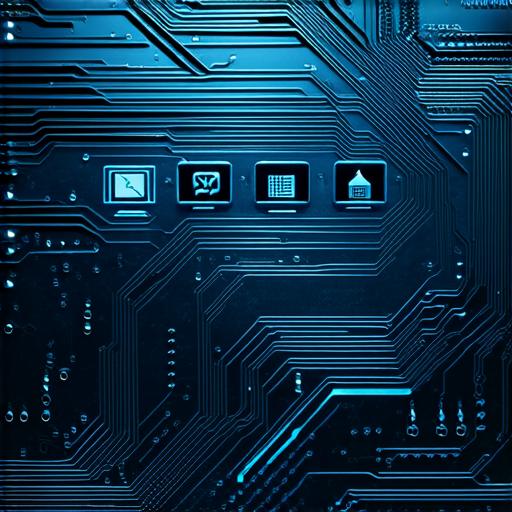
One of the most significant advantages of productivity software is its ability to streamline work processes and increase productivity. With a well-organized workflow and the right tools in place, businesses can reduce operational costs, enhance customer satisfaction, and improve overall efficiency. However, it’s important to note that not all productivity software is created equal. When selecting software for your business or personal use, consider factors such as user interface, ease of use, compatibility with other programs, and pricing.
Multimedia Software:
Multimedia software refers to programs used for creating and editing digital content such as videos, images, music, and animation. This type of software is primarily used by graphic designers, video editors, and other creative professionals. Examples of multimedia software include Adobe Creative Cloud, Final Cut Pro, and Photoshop. These tools allow users to create high-quality visual and audio content that can be used for various purposes, including marketing, entertainment, and education.
The choice of multimedia software will depend on the user’s specific needs and level of expertise. For beginners, easy-to-use tools such as Canva or iMovie may be more suitable. On the other hand, advanced users may prefer more powerful software such as Adobe Photoshop or Ableton Live. When selecting multimedia software, consider factors such as user interface, features and capabilities, compatibility with other programs, and pricing.
System Software:
System software refers to programs that manage computer hardware resources and provide essential services for other applications to run on. This type of software includes operating systems, device drivers, and utilities. Examples of system software include Microsoft Windows, macOS, and Android. These tools allow users to interact with the computer’s hardware and perform basic tasks such as file management, network connectivity, and security settings.
The choice of system software will depend on the type of device being used. For example, Windows and macOS are commonly used operating systems for personal computers, while Android is the primary operating system for smartphones and tablets. When selecting system software, consider factors such as user interface, security features, compatibility with other programs, and pricing.
Network and Security Software:
Network and security software refers to programs designed to protect computer networks from unauthorized access, malware, and cyber threats. This type of software includes firewalls, antivirus software, and intrusion detection systems. Examples of network and security software include McAfee Antivirus, Norton Security, and Bitdefender. These tools allow users to monitor network activity, detect and prevent malicious attacks, and protect sensitive data from cyber threats.
The choice of network and security software will depend on the user’s specific needs and level of expertise. For example, small businesses may require a basic firewall and antivirus program, while larger organizations may need more advanced network security solutions such as intrusion detection systems and VPNs. When selecting network and security software, consider factors such as user interface, features and capabilities, compatibility with other programs, and pricing.
Case Study: The Importance of Choosing the Right Software for Your Business
Let’s take a look at an example of how choosing the right software can make a significant difference in business operations. Suppose a small business needs to manage its inventory and track sales, but it has no system in place. Without proper software, the business may struggle to keep track of stock levels, sales data, and financial performance. This could lead to overstocking or understocking, lost sales, and decreased profitability.
To address this issue, the business owner decides to invest in inventory management software such as QuickBooks Enterprise Advanced Inventory. This software allows the business to track stock levels, manage orders, generate reports, and integrate with other accounting systems. By implementing the software, the business can streamline its operations, reduce errors, and gain greater visibility into its financial performance.
Summary:
In conclusion, choosing the right software for your business or personal use is crucial for achieving maximum efficiency and productivity. By understanding the four main categories of computer software – productivity, multimedia, system, and network and security – businesses can make informed decisions about which tools to invest in. When selecting software, it’s important to consider factors such as user interface, ease of use, compatibility with other programs, and pricing. By taking the time to choose the right software, businesses can streamline operations, enhance customer satisfaction, and improve overall efficiency.
