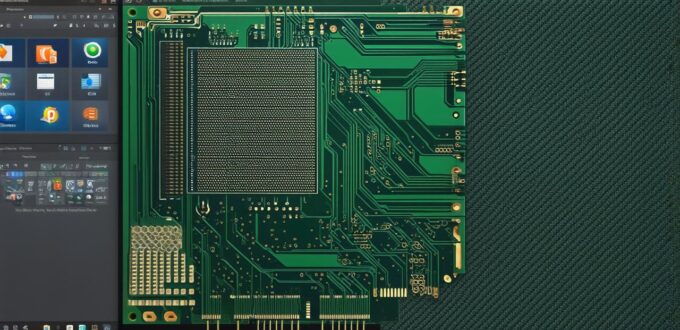As a software developer, you’re constantly working with various programs and software to create innovative solutions for your clients. In this article, we will explore the four main types of programs and software that every software developer should be familiar with. From desktop applications to mobile apps and web-based software, these programs are essential for creating effective and efficient software systems.
1. Desktop applications
Desktop applications are computer programs that are designed to run on a user’s personal computer. These programs are typically installed directly onto the user’s computer and require a license or subscription to use. Examples of desktop applications include Microsoft Office, Photoshop, and Adobe Creative Suite.
One advantage of desktop applications is their reliability. Since they are installed directly onto the user’s computer, they don’t require an internet connection to run. This makes them ideal for businesses that rely on consistent performance and data security. Additionally, desktop applications offer a wide range of features and customization options, allowing users to tailor their experience to meet their specific needs.
However, desktop applications also have some limitations. They are typically more expensive than mobile or web-based software, requiring a higher upfront investment for both the user and developer. Additionally, since they require installation, desktop applications can be time-consuming to deploy and may not be accessible to users who don’t have administrative privileges on their computer.
2. Mobile apps
Mobile apps are programs that are designed to run on mobile devices such as smartphones and tablets. These apps are typically downloaded from an app store, such as Apple’s App Store or Google Play, and require a subscription or purchase to access their full range of features. Examples of mobile apps include Instagram, Uber, and WhatsApp.
Mobile apps offer several advantages over desktop applications, including portability and accessibility. Since they are designed specifically for mobile devices, they are optimized for smaller screens and can be easily accessed from anywhere at any time. Additionally, mobile apps often take advantage of the unique features of mobile devices, such as GPS tracking and camera capabilities, to provide users with more interactive and engaging experiences.
However, mobile apps also have some limitations. They require an internet connection to work, which means that they may not be accessible in areas without cellular or Wi-Fi coverage. Additionally, mobile apps are limited by the hardware of the device they run on, which means that they may not offer the same level of performance and customization as desktop applications.
3. Web-based software
Web-based software is a type of software that is hosted online and accessed through a web browser. These programs are typically subscription-based, with users paying a monthly or annual fee to access their full range of features. Examples of web-based software include Salesforce, Slack, and Trello.
Web-based software offers several advantages over traditional desktop applications, including accessibility and affordability. Since they are hosted online, web-based programs can be accessed from anywhere with an internet connection, making them ideal for remote teams and businesses that operate across different time zones. Additionally, web-based software is often more affordable than desktop applications, with lower upfront costs and no need for expensive hardware or licensing fees.
However, web-based software also has some limitations. Since they require an internet connection to work, they may not be accessible in areas without cellular or Wi-Fi coverage. Additionally, web-based software is subject to security vulnerabilities and data breaches, which can compromise sensitive user information.
4. Artificial Intelligence (AI) software
Artificial Intelligence (AI) software refers to programs that are designed to simulate human intelligence and perform tasks that typically require human-level decision making. These programs use machine learning algorithms to analyze data and make predictions, automate processes, and improve efficiency. Examples of AI software include Siri, Alexa, and Google Translate.
AI software offers several advantages over traditional programs and software, including the ability to learn and adapt to new information. This means that AI-powered programs can become more accurate and efficient over time, providing users with better performance and more personalized experiences. Additionally, AI software can automate routine tasks, freeing up human resources for more complex and strategic activities.
However, AI software also has some limitations. Since they rely on large amounts of data to function properly, AI programs may not be able to handle complex or unique situations. Additionally, AI software raises ethical concerns about privacy, security, and job displacement, as it becomes increasingly integrated into our daily lives and workplaces.

In conclusion, as a software developer, it’s important to have a deep understanding of the different types of programs and software available. From desktop applications to mobile apps and web-based software, these programs are essential for creating effective and efficient software systems. Additionally, emerging technologies like AI software offer exciting possibilities for innovation and automation, but also require careful consideration of ethical implications and data security concerns. By staying up-to-date with the latest trends and technologies in the field, you can continue to develop innovative solutions that meet the evolving needs of your clients and users.