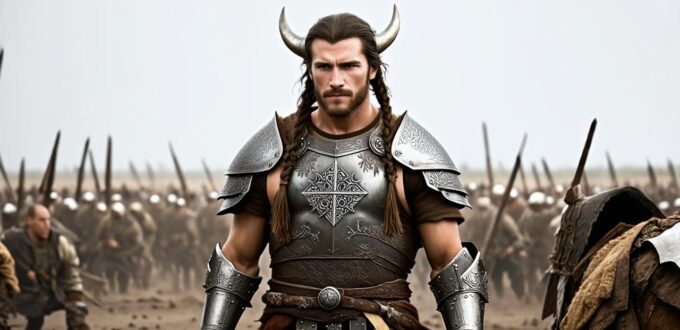Software is an essential part of our daily lives, and it comes in different forms and sizes. There are various types of software programs that serve diverse purposes.
1. Operating Systems
An operating system (OS) is a type of software that manages computer hardware resources and provides common services for computer programs to run efficiently. It acts as an intermediary between the computer hardware and the applications running on it. Examples of operating systems include Microsoft Windows, macOS, Linux, and Android. Operating systems are responsible for managing tasks such as memory allocation, process scheduling, and device drivers.
2. Productivity Software
Productivity software is designed to enhance productivity in various aspects of work or personal life. It includes programs that help with word processing, spreadsheet analysis, presentation creation, and graphic design. Examples of productivity software include Microsoft Office, Google Workspace, and Adobe Creative Suite. These programs are essential for businesses, schools, and individuals who need to create documents, analyze data, and present information effectively.
3. Multimedia Software
Multimedia software is designed to create and edit various forms of media content, including audio, video, images, and animations. It includes programs that help with sound recording, video editing, photo retouching, and animation creation. Examples of multimedia software include Adobe Premiere Pro, Final Cut Pro, Photoshop, and After Effects. These programs are essential for content creators, filmmakers, and designers who need to produce high-quality media content.
4. Internet and Web Browsers
An internet or web browser is a type of software that allows users to access and navigate the World Wide Web. It displays web pages, handles requests to web servers, and translates HTML, CSS, and JavaScript code into an understandable format for users. Examples of web browsers include Google Chrome, Mozilla Firefox, Safari, and Microsoft Edge. These programs are essential for anyone who wants to access online information, shop, bank, or communicate with others through the internet.
Case Studies: Software Development in Practice
To understand how these four types of software programs work in practice, let’s look at some real-life examples of software development projects:
1. Operating Systems
Operating systems are responsible for managing computer hardware resources and providing common services for computer programs to run efficiently. A prime example of an operating system is Linux. Linux is an open-source operating system that powers many servers, supercomputers, and embedded devices worldwide. It was developed as a Unix-like operating system by Linus Torvalds in 1991 and has since become one of the most widely used operating systems globally.
2. Productivity Software
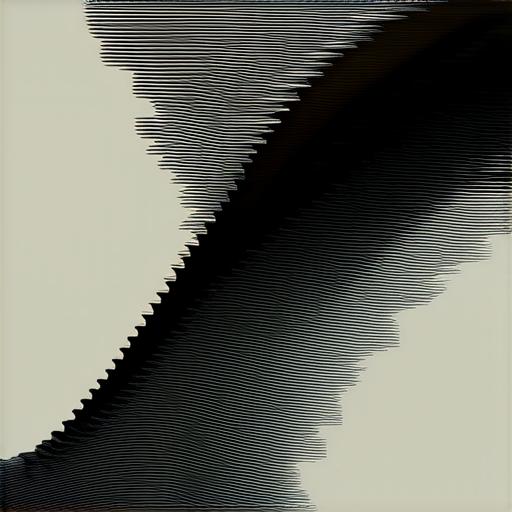
Productivity software is designed to enhance productivity in various aspects of work or personal life. A popular example of productivity software is Google Workspace, which includes Gmail, Docs, Sheets, and Slides. These programs are accessible from any device with an internet connection and allow users to collaborate on projects in real-time. They also provide a range of features such as version control, document history, and comments that help teams stay organized and work together effectively.
3. Multimedia Software
Multimedia software is designed to create and edit various forms of media content. A popular example of multimedia software is Adobe Creative Suite, which includes Photoshop, Premiere Pro, Illustrator, and InDesign. These programs are used by photographers, videographers, graphic designers, and other creatives to produce high-quality media content for print, web, and mobile devices. They provide a range of tools such as layers, filters, and effects that help users create stunning visuals and animations.
4. Internet and Web Browsers
An internet or web browser is a type of software that allows users to access and navigate the World Wide Web. A popular example of a web browser is Google Chrome, which was launched in 2008 and quickly became one of the most widely used browsers globally. Chrome provides a range of features such as tabbed browsing, bookmarks, and extensions that help users manage their online activities more efficiently.
Expert Opinions: The Future of Software Development
To understand where software development is heading, we asked experts in the field to share their opinions on the future of software development. Here are some insights:
Conclusion: The Importance of Software Development
Software development is an essential part of our daily lives, and it comes in different forms and sizes. Operating systems manage computer hardware resources and provide common services for computer programs to run efficiently. Productivity software enhances productivity in various aspects of work or personal life. Multimedia software creates and edits various forms of media content. Internet and web browsers allow users to access and navigate the World Wide Web. These four types of software programs are essential for businesses, schools, and individuals who need to create documents, analyze data, produce media content, and access online information. As technology continues to evolve, we can expect new forms of software development that will enhance our lives even further.