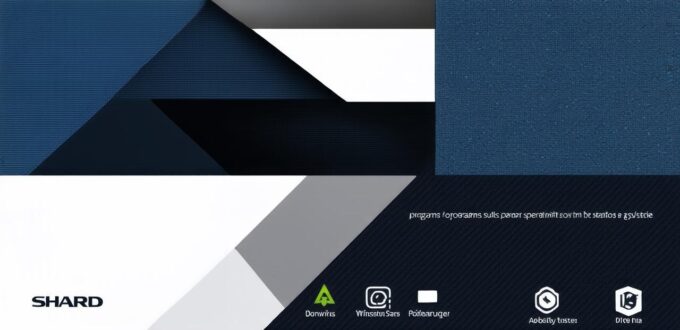Operating Systems
Operating systems (OS) are the backbone of all computers and devices. They provide a platform for users to interact with hardware and run applications. Some popular operating systems include Windows, macOS, and Linux.
Windows is known for its user-friendly interface and support for a wide range of hardware and software. It is widely used in businesses due to its robust security features and ability to handle complex tasks. On the other hand, Linux is popular among developers and hobbyists for its open-source code and flexibility, allowing users to customize their experience to suit their needs.
Operating systems are critical for software development as they provide the foundation upon which applications run. Choosing the right operating system can have a significant impact on the success of an application. For example, if you develop an application that requires high-performance graphics, you may choose macOS due to its optimized graphics capabilities.
Productivity Software
Productivity software is designed to help individuals and businesses streamline their workflows and increase productivity. Examples of productivity software include Microsoft Office, Google Workspace, and Slack. These programs offer features such as word processing, spreadsheets, presentations, collaboration tools, and communication platforms.
Productivity software can be a valuable asset for software developers as it allows them to create and share documents with clients and team members, collaborate on projects, and stay organized. However, productivity software can also be overwhelming for those who are not familiar with its features or find it difficult to navigate. It is essential to choose a productivity tool that aligns with your workflow and needs.

For example, if you need a simple word processor and spreadsheet program for basic data analysis, Google Workspace may be the best choice due to its cloud-based capabilities, collaboration tools, and affordable pricing. On the other hand, if you require more advanced features such as project management and team collaboration, Microsoft Office may be the better option.
Development Software
Development software is designed specifically for software developers, providing them with the tools they need to create and maintain applications. Examples of development software include Visual Studio Code, Xcode, and IntelliJ IDEA. These programs offer features such as code editors, debugging tools, version control, and project management.
Development software is essential for software developers as it allows them to write, test, and deploy code efficiently. It can also help them collaborate with team members, manage code repositories, and ensure that their applications are compatible with different platforms and devices. However, development software can be expensive and may require specialized skills to use effectively.
For example, if you need a powerful code editor and debugging tools for developing complex applications, Visual Studio Code may be the best choice due to its open-source capabilities, extensive plugin library, and user-friendly interface. On the other hand, if you require more advanced features such as version control and project management, Xcode may be the better option.
Creative Software
Creative software is designed for artists, designers, and other creatives to create and edit digital content such as images, videos, and animations. Examples of creative software include Adobe Creative Suite, Sketch, and Figma. These programs offer features such as graphic design tools, image editing capabilities, and animation creation tools.
Creative software can be a valuable asset for software developers who need to create visual content such as user interfaces, product designs, and marketing materials. However, creative software can be expensive and may require specialized skills to use effectively.
For example, if you need advanced image editing capabilities and graphic design tools, Adobe Creative Suite may be the best choice due to its comprehensive set of tools and integrations with other Adobe products. On the other hand, if you require more collaboration-focused features for designing user interfaces and product designs, Sketch or Figma may be the better option.
Case Study: Developing a Mobile Application
A mobile application is a type of software designed specifically for mobile devices such as smartphones and tablets. Developing a mobile application requires choosing the right operating system, programming language, development tools, and creative software.
For example, if you are developing a mobile application that needs to be compatible with both iOS and Android devices, you may choose Xcode or Android Studio as your development tools. You may also need to choose between Swift or Java for your programming language, depending on the operating system you are targeting.
In terms of creative software, you may choose Sketch or Figma for designing the user interface and user experience of your mobile application. You may also need to use image editing tools such as Adobe Photoshop or Canva for creating marketing materials and promotional content.
Conclusion
In conclusion, software development requires a range of tools and software, including operating systems, productivity software, development software, and creative software. Choosing the right software for your needs can have a significant impact on the success of your application. As a software developer, it is essential to stay informed about the latest trends and technologies in software development, including new tools and software, emerging programming languages, and evolving user expectations. By staying up-to-date with these developments, you can ensure that your software is relevant, effective, and meets the needs of your users.