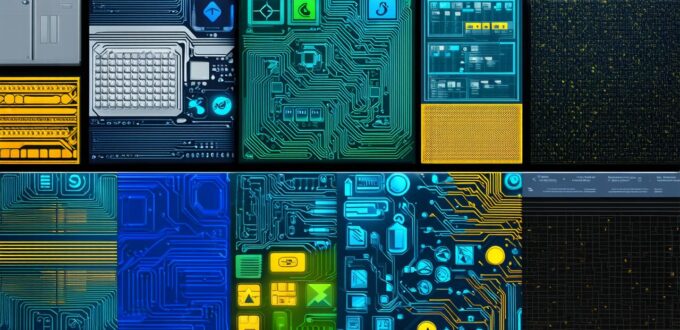As software developers, we are constantly creating new programs and software to meet the needs of our clients and customers. However, not all programs are created equal. There are different types of programs and software that serve various purposes, from simple tasks like word processing and web browsing to more complex functions such as data analysis and machine learning. In this article, we will explore four kinds of programs and software that every software developer should be familiar with.
1. Operating Systems
An operating system (OS) is a program that manages the computer’s hardware resources and provides common services for software applications to run on. Examples of modern operating systems include Windows, macOS, Linux, and Android. Each operating system has its own unique features and capabilities, which can affect how programs and software are developed and deployed. For example, Windows is commonly used in business environments due to its stability and compatibility with a wide range of hardware and software.
2. Productivity Software
Productivity software refers to programs that are designed to help users perform common tasks such as word processing, spreadsheet analysis, presentation creation, and email management. Examples of productivity software include Microsoft Office (Word, Excel, PowerPoint), Google Docs, and Slack. These programs can be used in a variety of settings, from small businesses to large corporations, to streamline workflows and increase efficiency. However, the choice of productivity software can vary depending on the needs and preferences of individual users and organizations.
3. Development Software
Development software refers to programs that are used to create, test, debug, and deploy software applications. Examples of development software include Visual Studio (for Windows), Xcode (for macOS), Eclipse (for Linux and Windows), and Android Studio (for Android). These programs provide developers with a range of tools and features such as code editors, debuggers, testing frameworks, and version control systems to help them build high-quality software. The choice of development software can depend on the programming language being used and the type of application being developed.
4. Data Analysis Software
Data analysis software refers to programs that are designed to help users collect, organize, analyze, and visualize data. Examples of data analysis software include R (a popular statistical computing language), Python (a general-purpose programming language with strong data analysis capabilities), Tableau (for data visualization), and SQL Server (for data storage and management). These programs can be used by businesses, scientists, and researchers to gain insights into complex data sets and make informed decisions. The choice of data analysis software can depend on the type and size of the data being analyzed, as well as the specific needs and goals of the user.
Case Studies: Real-Life Examples of Programs and Software in Action
1. Operating Systems
: Windows in a Healthcare Setting
Windows is widely used in healthcare settings due to its stability, compatibility with medical equipment, and support for specialized software applications. For example, the electronic health records (EHR) system used by a hospital may be built using Microsoft .NET technology and run on Windows servers. This allows doctors and nurses to access patient information quickly and easily from any computer or device that runs Windows. Additionally, Windows supports a wide range of medical imaging and diagnostic equipment, making it a popular choice for healthcare organizations.
2. Productivity Software
: Google Docs in a Collaborative Work Environment
Google Docs is a popular productivity tool used by teams to collaborate on documents, spreadsheets, and presentations. For example, a marketing team may use Google Docs to create a shared document for a campaign proposal that can be edited and reviewed by multiple team members simultaneously. This allows for real-time feedback and reduces the need for back-and-forth emails or meetings to discuss changes. Additionally, Google Docs integrates well with other tools such as Gmail and Slack, making it easy for teams to stay organized and communicate effectively.
3. Development Software
: Visual Studio in a Web Development Project
Visual Studio is a popular development tool used by web developers to build applications for Windows, iOS, and Android platforms. For example, a web development team may use Visual Studio to create a new website for a client that will be accessible from multiple devices. Visual Studio provides a range of tools and features such as code editors, debuggers, testing frameworks, and version control systems to help developers build high-quality websites quickly and efficiently. Additionally, Visual Studio integrates well with other development tools such as Microsoft Azure (a cloud computing platform) and GitHub (a version control system), making it easy for teams to collaborate on code and manage project timelines.
4. Data Analysis Software
: R in a Research Project
R is a popular statistical computing language used by researchers to analyze data and create visualizations. For example, a research team may use R to analyze the results of a survey or experiment and create graphs and charts to visualize their findings. R has a wide range of libraries and packages that make it easy for researchers to perform complex data analysis tasks such as regression analysis, machine learning, and data mining. Additionally, R integrates well with other tools such as Tableau (for data visualization) and GitHub (for version control), making it easy for teams to share their work and collaborate on projects.
Expert Opinions: What Software Developers Need to Know About Programs and Software
1. Choose the right tools for the job:
As software developers, we have a wide range of tools and software at our disposal. It’s important to choose the right tools for each project based on factors such as programming language, platform, and application requirements. This can help us build high-quality applications quickly and efficiently.
2. Keep your skills up-to-date:
Technology is constantly evolving, and it’s important for software developers to keep their skills up-to-date with the latest trends and best practices in programming and software development. This involves staying informed about new technologies, programming languages, and development tools, as well as continuously learning and improving our skills.
3. Collaborate with others:
Software development is a collaborative process that involves working with a team of designers, project managers, and other stakeholders. It’s important for software developers to communicate effectively with their colleagues and use tools such as version control systems and collaboration platforms to manage projects and share work.
4. Prioritize security and privacy:
Security and privacy are critical concerns in the tech industry, and software developers must prioritize these issues when building applications. This involves using secure coding practices, protecting sensitive data, and complying with relevant regulations such as GDPR and HIPAA.

FAQs: Answering Common Questions About Programs and Software for Software Developers
1. What is the difference between operating systems and applications?
Operating systems are software programs that manage computer hardware and provide a platform for running other software programs, while applications are software programs designed to perform specific tasks such as word processing or web browsing.
2. How do I choose the right programming language for my project?
The choice of programming language depends on factors such as the type of application being developed, the target platform (e.g., Windows, iOS, Android), and the preferences of the development team. Some popular programming languages include Python, Java, JavaScript, and C++.
3. What is version control, and why is it important?
Version control is a system that allows developers to track changes to their code over time and collaborate with other developers on the same project. It’s important because it helps developers manage and organize their code, make it easier to debug and test, and allows them to revert to previous versions if necessary.
4. What are some popular data analysis software tools?
Some popular data analysis software tools include R, Python, Tableau, and SQL Server.
Conclusion: Understanding Programs and Software is Key for Software Developers
As software developers, it’s important to understand the different types of programs and software available in the market and how they can be used to build efficient and effective applications. By choosing the right tools for the job, keeping our skills up-to-date, collaborating with others, and prioritizing security and privacy, we can build high-quality applications that meet the needs of our clients and customers.