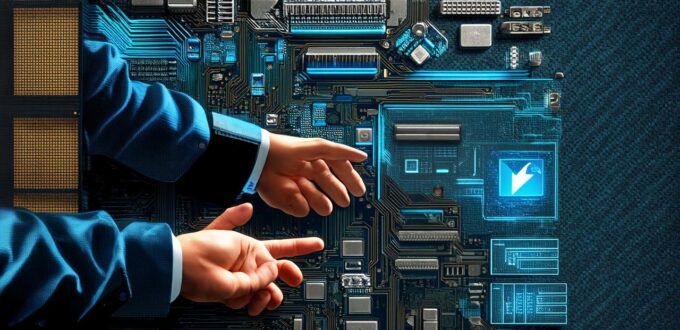As software becomes increasingly important in our daily lives, it’s essential to understand the different types of software that can be found on computers. In this article, we’ll explore ten common types of software and their functions. We’ll also discuss how each type of software can impact your productivity and how they interact with each other. By the end of this article, you’ll have a better understanding of the different types of software that make up your computer’s software ecosystem.
Operating Systems (OS)
An operating system (OS) is the foundation of any computer. It’s responsible for managing all the hardware and software resources on the computer and providing an interface for users to interact with the computer. Examples of modern operating systems include Windows, macOS, and Linux.
Operating systems manage the allocation of resources, such as CPU time, memory, and storage space, to different applications running on the computer. They also provide a user interface that allows users to interact with the computer, such as clicking on icons or typing commands. Operating systems are critical for ensuring that different applications can run efficiently and effectively on the same hardware.
Applications

An application is a type of software that performs a specific task or set of tasks. Examples of applications include Microsoft Office (productivity), Adobe Photoshop (image editing), and Google Chrome (web browsing). Applications run on top of the operating system and are executed by it.
Utilities
Utilities are small programs that perform specialized tasks to help maintain and manage your computer’s hardware and software. Examples of utilities include antivirus software, disk cleanup tools, and system monitoring programs.
Utilities are essential for keeping your computer running smoothly. They provide additional functionality that is not included in the core operating system or applications. Utilities can help manage system resources, protect against security threats, and monitor system performance.
Drivers
Drivers are programs that control the hardware devices on your computer. They translate the generic instructions provided by the operating system into specific instructions that the device can understand. Examples of drivers include graphics card drivers, printer drivers, and sound card drivers.
Drivers provide a way for the operating system to communicate with the hardware devices on the computer. They are essential for ensuring that your computer’s hardware works correctly and efficiently. Without drivers, your computer would not be able to control the device.
Middleware
Middleware is software that acts as an intermediary between different applications and systems. Middleware provides a way for different systems to communicate with each other and share data. Examples of middleware include message queues, object-oriented middleware, and enterprise application integration (EAI) software.
Middleware enables organizations to integrate different systems and applications, improving their productivity and efficiency. Middleware also ensures that data is shared securely and accurately between different systems.
Firmware
Firmware is a type of software that is stored in the computer’s hardware, such as the motherboard or processor. Firmware controls the basic operations of the hardware and provides an interface for the operating system to interact with the hardware. Examples of firmware include the BIOS (basic input/output system) and device drivers.
Firmware is essential for ensuring that your computer’s hardware works correctly and efficiently. It provides a way for the operating system to communicate with the hardware, allowing it to control the device’s functions.
Operating System Services
Operating system services are programs that provide support for the basic operations of the operating system. Examples of operating system services include process management, memory management, and file management.
Operating system services are essential for ensuring that the operating system runs efficiently and effectively. They enable the operating system to manage resources such as CPU time, memory, and storage space, allowing different applications to run concurrently without interfering with each other.
Application Frameworks
Application frameworks are a set of software libraries and tools that developers can use to create applications. Application frameworks provide pre-built components and functionality that developers can use to build their applications quickly and efficiently. Examples of application frameworks include Java, .NET, and Ruby on Rails.
Application frameworks enable developers to focus on the unique aspects of their application, rather than building common functionality from scratch. They also provide a way for different applications to be built using the same set of tools and libraries, improving collaboration and reducing development time.
Operating System Tools
Operating system tools are programs that provide support for specific tasks related to the operating system. Examples of operating system tools include task managers, system information utilities, and device drivers.
Operating system tools are essential for managing your computer’s hardware and software. They enable you to monitor the performance of your computer and troubleshoot issues quickly and efficiently.
Conclusion
In conclusion, understanding the different types of software found on computers is essential for any software developer. Each type of software has its unique functions and impact on productivity and user experience. By recognizing these different types of software and how they interact with each other, you’ll be better equipped to create efficient, effective systems that meet the needs of your users. Remember, it’s not just about the code; it’s also about the tools and infrastructure that make it possible.