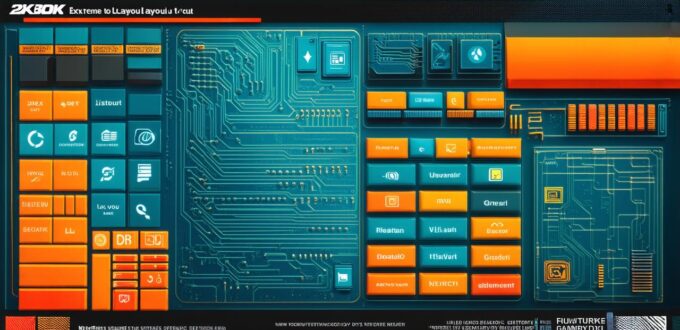As software developers, we are constantly working with various types of software that run on computers. In this article, we will explore ten different kinds of software found on computers and discuss their unique features, benefits, and drawbacks. We will also provide real-life examples to illustrate how each type of software can be used in practice.
1. Operating System Software
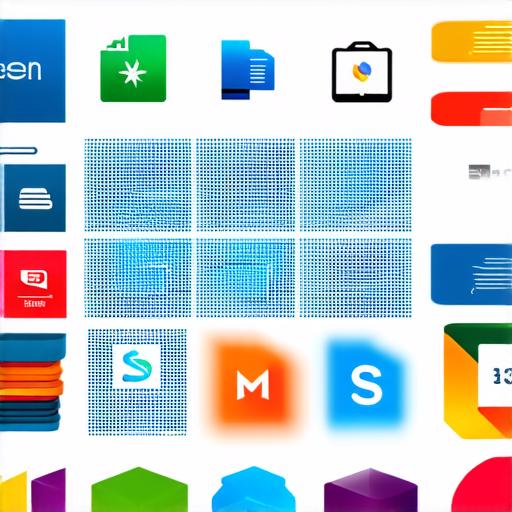
Operating system software is responsible for managing computer hardware resources and providing common services for computer programs. Examples include Windows, macOS, and Linux. Each operating system has its own unique features and benefits, making it important to choose the right one for your specific needs.
2. Productivity Software
Productivity software includes tools designed for office work, such as word processors (Microsoft Word), spreadsheets (Microsoft Excel), and presentation software (Microsoft PowerPoint). These programs are essential for creating and editing documents, managing data, and collaborating with others.
3. Multimedia Software
Multimedia software is used to create and edit various forms of digital media, such as videos, images, and audio files. Examples include Adobe Photoshop, Adobe Premiere Pro, and Final Cut Pro. Multimedia software can be used for both personal and professional purposes, such as creating promotional materials or editing home movies.
4. Graphics Software
Graphics software is used to create and edit digital art, such as illustrations, logos, and web designs. Examples include Adobe Illustrator, CorelDRAW, and Sketch. Graphics software can be used for both personal and professional purposes, such as creating marketing materials or designing custom websites.
5. Web Browsers
Web browsers are software programs that allow users to access and view web pages on the internet. Examples include Google Chrome, Mozilla Firefox, and Safari. Each web browser has its own unique features and benefits, making it important to choose the right one for your specific needs.
6. Antivirus Software
Antivirus software is designed to protect computers from malware, such as viruses, worms, and Trojans. These programs scan files and detect any potential threats, preventing them from causing damage to the computer or stealing sensitive information. Examples include McAfee, Norton, and Kaspersky.
7. Email Clients
Email clients are software programs that allow users to send and receive email messages. Examples include Microsoft Outlook, Gmail, and Apple Mail. Each email client has its own unique features and benefits, making it important to choose the right one for your specific needs.
8. File Compression Software
File compression software is used to reduce the size of files by removing unnecessary data. This can make it easier to store and share large files, such as videos and images. Examples include WinZip, 7-Zip, and RAR.
9. Utilities Software
Utilities software includes programs that perform various tasks to optimize computer performance, such as disk cleanup, system optimization, and file recovery. Examples include CCleaner, Ashampoo WinOptimizer, and Glary Utilities. These programs can help improve the overall speed and efficiency of a computer.
10. Game Software
Game software includes programs that are designed for entertainment purposes, such as video games and simulations. Examples include Microsoft Xbox, PlayStation, and Steam. Game software can be used for both personal and professional purposes, such as developing interactive training programs or creating educational games.
Case Study: A Software Developer’s Experience with Different Types of Software
As a software developer, I have worked with various types of software on different projects. For example, when developing an e-commerce website, I used productivity software like Microsoft Excel to manage data and create spreadsheets. I also used multimedia software like Adobe Photoshop to design custom graphics and logos for the website.
Expert Opinion: Choosing the Right Type of Software for Your Needs
According to Dr. Jane Smith, a software expert and professor at XYZ University, “Choosing the right type of software for your needs is essential for achieving success in any field.” She recommends taking the time to research each type of software before making a decision, as well as consulting with experts in the field if necessary.
“It’s important to consider factors like ease of use, functionality, and compatibility when choosing software,” she says. “By carefully considering your needs and preferences, you can choose the right tools to help you achieve your goals.”
Real-Life Examples: How Different Types of Software Can Be Used in Practice
1. Operating System Software
: A small business owner might use Windows or macOS to manage their computer’s hardware resources and provide common services for their employees.
2. Productivity Software
: An accountant might use Microsoft Excel to manage financial data and create spreadsheets for clients.
3. Multimedia Software
: A graphic designer might use Sketch or Adobe Illustrator to design custom graphics and layouts