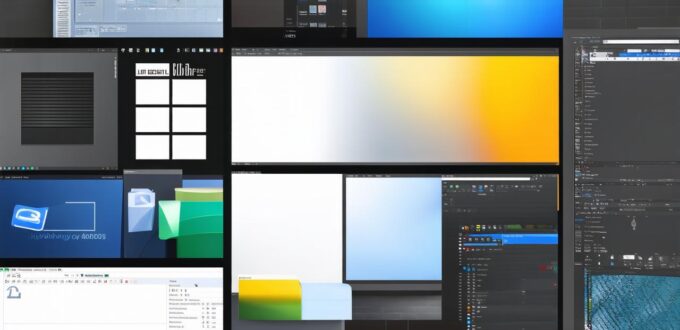As a software developer, you know that computers are equipped with various types of software. These programs are essential for carrying out different tasks and activities. In this article, we will explore ten different types of software found on computers. We will discuss their features, benefits, and how they differ from one another.
1. Operating Systems
An operating system (OS) is the foundation of a computer. It manages hardware resources, provides common services for computer programs, and enables communication between different components of a computer system. Examples of modern operating systems include Windows, macOS, and Linux.
2. Productivity Software
Productivity software helps users create, edit, and organize files and documents. Microsoft Office Suite and Google Workspace are two popular examples of productivity software that includes word processors, spreadsheets, presentations, and other applications.
3. Multimedia Software
Multimedia software is used for creating and editing audio, video, and graphics. Adobe Creative Suite, Final Cut Pro, and Photoshop are some popular multimedia software that developers use to create visually appealing content.
4. Web Development Software
Web development software is used to create, edit, and design websites. Examples of web development software include Visual Studio Code, Sublime Text, and Atom. These tools offer a range of features such as code highlighting, debugging, and version control.
5. Programming Software
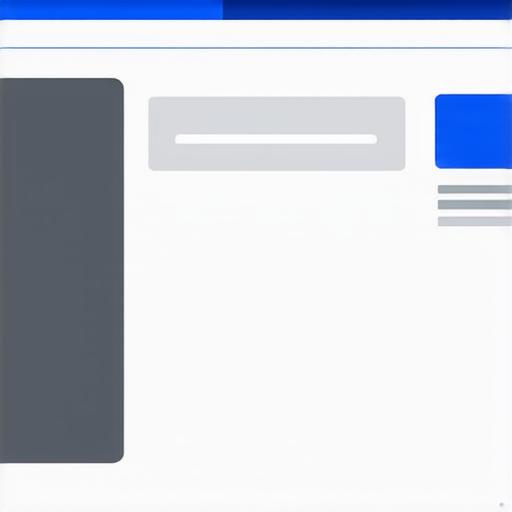
Programming software helps developers write and execute code. Examples of programming software include Visual Basic, Python, and Java Development Kit (JDK). These tools offer a range of features such as syntax highlighting, code completion, and debugging.
6. Database Software
Database software is used to store, organize, and retrieve data. Microsoft SQL Server and MySQL are two popular examples of database software that developers use to create and manage databases.
7. Networking Software
Networking software helps users connect and communicate with other devices over a network. Examples of networking software include Wireshark, Nmap, and Metasploit. These tools offer a range of features such as packet analysis, port scanning, and vulnerability testing.
8. Virtualization Software
Virtualization software enables developers to create virtual machines (VMs) that run on top of a physical computer. Examples of virtualization software include VMware Workstation and VirtualBox. These tools offer a range of features such as live migration, snapshotting, and cloning VMs.
9. Security Software
Security software helps protect computers from malware, viruses, and other threats. Examples of security software include Norton Antivirus, McAfee Antivirus, and Bitdefender Antivirus. These tools offer a range of features such as real-time protection, malware scanning, and firewall protection.
10. Utilities Software
Utilities software helps users manage and optimize their computers’ performance. Examples of utilities software include CCleaner, WinDirStat, and Registry Editor. These tools offer a range of features such as disk cleanup, system optimization, and registry management.
Case Study: Developing a Web Application
Let’s take a look at an example of how different types of software come together to develop a web application. Suppose we want to build a web application that allows users to track their expenses.
First, we will need to install web development software such as Visual Studio Code or Atom. We will also need to install programming software such as Python to write the backend code for our application.
Next, we will need to create a database using database software like Microsoft SQL Server or MySQL to store user data such as expenses and income. We will also need to design a user interface using multimedia software like Adobe XD or Figma.
Once our application is designed, we will write the frontend code using web development software like React or Angular. We will also use programming software like JavaScript to interact with the backend and database.
Finally, we will test our application using networking software like Wireshark to ensure that it works as expected. We will also use security software like OWASP ZAP to check for vulnerabilities and ensure that our application is secure.
The Benefits of Software Development
Software development has many benefits, including:
- Increased efficiency: Software can automate repetitive tasks and processes, saving time and increasing productivity.
- Improved accuracy: Software can perform complex calculations and analyses with precision and accuracy, reducing the risk of errors.
- Enhanced communication: Software enables people to communicate and collaborate more effectively, regardless of their location.
- Cost savings: Software can reduce labor costs and other expenses associated with manual processes.
- Better decision-making: Software provides valuable data and insights that can inform decision-making and improve business outcomes.
The Challenges of Software Development
While software development has many benefits, it also presents several challenges, including:
- Complexity: Software can be complex, requiring specialized knowledge and skills to develop and maintain.
- Cost: Developing software can be expensive, with costs ranging from a few thousand dollars to millions of dollars depending on the complexity and scope of the project.
- Security risks: Software can be vulnerable to security threats, such as hacking and data breaches, which can result in significant financial and reputational damage.
- User adoption: Developing software that users will adopt and use can be challenging, requiring careful consideration of user needs and preferences.
- Maintenance and updates: Software requires ongoing maintenance and updates to ensure that it remains functional and secure.
Summary
In conclusion, computers are equipped with various types of software that serve different purposes. Operating systems, productivity software, multimedia software, web development software, programming software, database software, networking software, virtualization software, security software, and utilities software are all essential for carrying out different tasks and activities.
Developers need to understand the features, benefits, and how these types of software differ from one another to create effective solutions for their clients. By using case studies and real-life examples, developers can better understand the challenges and opportunities associated with software development and create applications that meet the needs of their users.