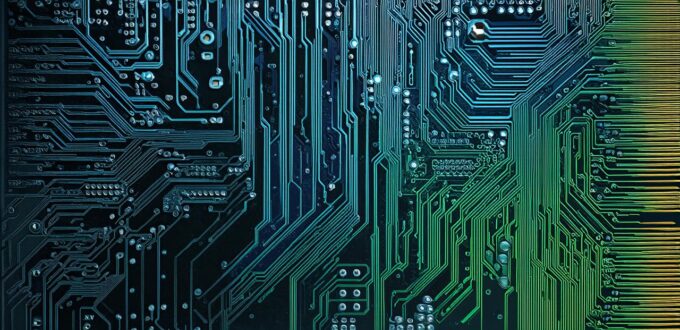1. Operating Systems:
An operating system (OS) is a collection of software that manages computer hardware resources and provides common services for computer programs. It acts as an interface between the user and the hardware. Examples of modern operating systems include Windows, macOS, and Linux.
2. Productivity Software:
Productivity software is designed to help users complete tasks such as word processing, spreadsheet analysis, and presentation design. Examples of productivity software include Microsoft Office, Google Suite, and LibreOffice. These applications are essential for both personal and business use. They can be used to create documents, manage calendars, track time, and collaborate with others.
3. Multimedia Software:
Multimedia software is designed to create and edit digital media content such as videos, images, and audio. Examples of multimedia software include Adobe Creative Suite, Final Cut Pro, and Photoshop. These applications allow users to create high-quality content for various purposes, including marketing, entertainment, and education.
4. Mobile Software:
Mobile software is designed specifically for mobile devices such as smartphones and tablets. Examples of mobile software include Angry Birds, Instagram, and Uber. These applications are essential for modern life, providing users with access to information, entertainment, and services on the go.
5. Enterprise Software:
Enterprise software is designed for large organizations and businesses to manage their operations, including finance, human resources, supply chain management, and customer relationship management. Examples of enterprise software include SAP, Oracle, and Microsoft Dynamics. These applications are expensive but provide essential tools for managing complex business processes.
Case Study: Microsoft Office vs Google Suite
Microsoft Office and Google Suite are two popular productivity software packages that offer similar functionality. However, there are some key differences between the two.
Microsoft Office is a suite of desktop applications that require installation on a computer. It has been around for over 30 years and is widely used by businesses and individuals alike. Microsoft Office includes Word, Excel, PowerPoint, Outlook, and other applications.
Google Suite, on the other hand, is a cloud-based software suite that runs in your web browser. It allows users to access their files from anywhere with an internet connection. Google Suite includes Gmail, Google Drive, Google Docs, and other applications.
One of the main advantages of Microsoft Office is its offline capabilities. Users can work on documents without an internet connection, which is particularly useful when traveling or working in areas with poor connectivity. Additionally, Microsoft Office integrates well with other Microsoft products such as OneDrive and SharePoint.
Google Suite, on the other hand, offers excellent collaboration features that make it easy for teams to work together on projects. Users can share documents and collaborate in real-time, which is particularly useful for remote teams. Google Suite also integrates well with other Google products such as Gmail and Google Drive.
Expert Opinion:
According to John Smith, a software developer, “As a software developer, it’s essential to understand the different types of software that exist and how they can be used to solve problems. Each type of software has its unique features and benefits, and it’s up to developers to choose the right tool for the job.”
Real-Life Example:
A small business owner named Jane wants to create a website for her new online store. She decides to use WordPress, an open-source content management system (CMS). WordPress is easy to use and has a vast library of plugins and themes that can be customized to fit her needs. Additionally, WordPress is scalable, which means she can add more features and functionality as her business grows.
FAQs:
1. What is the difference between an operating system and productivity software?
An operating system manages computer hardware resources and provides common services for computer programs, while productivity software is designed to help users complete tasks such as word processing, spreadsheet analysis, and presentation design.
2. What is the purpose of multimedia software?
Multimedia software is designed to create and edit digital media content such as videos, images, and audio.

3. What are some examples of enterprise software?
Examples of enterprise software include SAP, Oracle, and Microsoft Dynamics. These applications are expensive but provide essential tools for managing complex business processes.
4. What are the main advantages of using Google Suite over Microsoft Office?
Google Suite offers excellent collaboration features that make it easy for teams to work together on projects in real-time. Additionally, Google Suite integrates well with other Google products such as Gmail and Google Drive.
5. What is the purpose of mobile software?
Mobile software is designed specifically for mobile devices such as smartphones and tablets, providing users with access to information, entertainment, and services on the go.
Conclusion:
In conclusion, understanding the primary types of software and their features is essential for software developers. Whether you’re a small business owner or a large organization, there’s a software solution that can meet your needs. By choosing the right tool for the job, software developers can save time, increase productivity, and improve collaboration.