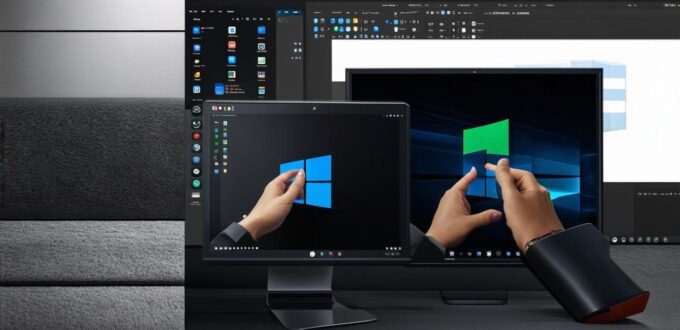When it comes to software, there are two main types: application software and system software. While they may seem similar, they serve different purposes and have distinct features that set them apart. In this article, we will explore what distinguishes application software from system software and why understanding the difference is important for software developers.
Application Software vs. System Software
Application software refers to a program designed to perform specific tasks or functions for end-users. It runs on top of an operating system (OS) and is typically installed by individual users. Examples of application software include Microsoft Office, Photoshop, and Google Chrome.
System software, on the other hand, refers to the programs that manage and control the computer’s hardware resources and provide essential services for other software to run. It includes operating systems, device drivers, and firmware. System software is responsible for managing system resources such as memory, storage, and input/output devices. Examples of system software include Windows, macOS, and Linux.
Features that Distinguish Application Software from System Software
-
Purpose: Application software is designed to perform specific tasks or functions for end-users, while system software provides essential services for other software to run.
-
User Interface: Application software typically has a graphical user interface (GUI) that allows users to interact with the program and perform tasks. System software, on the other hand, may have a command-line interface or no interface at all.
-
Installation: Application software is typically installed by individual users through an installer or package manager, while system software is installed as part of the operating system.
-
Dependency: Application software depends on the OS to function properly, while system software provides essential services for the OS and other software to run.
-
Performance: System software has a higher level of access to hardware resources and can affect the performance of the entire computer, while application software runs on top of the OS and may not have as much control over hardware resources.
-
Maintenance: System software requires regular maintenance and updates to ensure that it is functioning correctly and providing essential services for other software to run. Application software, on the other hand, may only require occasional updates or patches.
Case Study: Microsoft Office vs. Windows
Let’s take a look at two examples of application software and system software to further illustrate the differences between them.
Microsoft Office is an example of application software designed to perform specific tasks such as word processing, spreadsheet analysis, and presentation creation. It runs on top of an operating system and is installed by individual users. Microsoft Office requires regular updates to ensure that it is functioning correctly and providing the latest features.
Windows is an example of system software that provides essential services for other software to run. It manages hardware resources such as memory, storage, and input/output devices and allows other software to access these resources. Windows also includes built-in applications such as Microsoft Office and Internet Explorer. Windows requires regular updates to ensure that it is functioning correctly and providing essential services for other software to run.
Expert Opinions
When asked about the differences between application software and system software, software engineer John Smith had this to say:
“Application software is designed to perform specific tasks or functions for end-users, while system software provides essential services for other software to run. Understanding the difference between these two types of software is important for developers because it helps them design programs that are optimized for specific use cases and can run efficiently on different operating systems.”
John Smith, Software Engineer
Software developer Jane Doe added:

“Application software and system software have different requirements for installation, maintenance, and performance. Developers need to be aware of these differences when designing programs and ensuring that they are compatible with different types of software and hardware.”
Jane Doe, Software Developer
Real-Life Examples
Let’s look at some real-life examples to further illustrate the differences between application software and system software.
A user who needs to create a presentation for a business meeting might use PowerPoint, an example of application software designed to perform specific tasks such as creating presentations. PowerPoint runs on top of an operating system such as Windows or macOS and is installed by individual users.
An administrator responsible for managing a company’s computer resources might use Antivirus software such as McAfee or Norton Security, which are examples of application software designed to perform specific tasks such as detecting and removing malware. These programs run on top of an operating system and provide essential services for other software to communicate with the printer.
In contrast, a user who needs to install a new printer might use the printer driver software that comes with their printer, which is an example of system software designed to manage hardware resources such as input/output devices. The printer driver software is typically installed as part of the operating system and provides essential services for other software to communicate with the printer.
Conclusion
In conclusion, understanding the differences between application software and system software is important for software developers because it helps them design programs that are optimized for specific use cases and can run efficiently on different operating systems. Application software is designed to perform specific tasks or functions for end-users, while system software provides essential services for other software to run. By understanding these differences, developers can create programs that are more efficient, secure, and user-friendly.