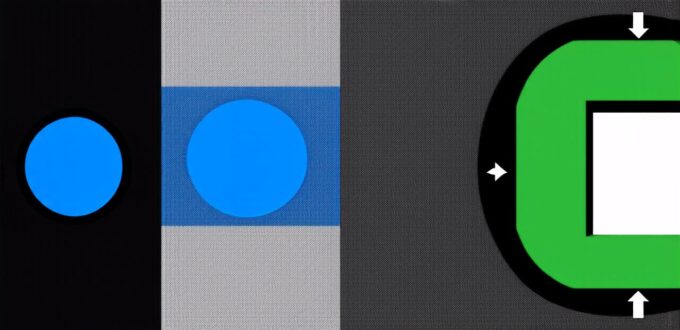Application software refers to any program or software application designed for end-users to perform specific tasks or functions on a computer. These programs are typically designed for individual users, and their purpose is to make the user’s life easier by automating or simplifying a task.
Examples of application software include Microsoft Office, Adobe Photoshop, and web browsers like Google Chrome.
Application software is built on top of the operating system (OS) and relies on its services to function properly. For example, when you open Microsoft Word, it uses the OS’s file management and graphics rendering capabilities to display and edit documents. This allows users to focus on the task at hand rather than having to worry about the underlying technical details of how the program is functioning.
Application software can be further divided into two categories: productivity applications and multimedia applications. Productivity applications, such as word processors, spreadsheets, and presentation software, are designed to help users perform tasks related to office work or education.
Multimedia applications, on the other hand, are designed for entertainment purposes, such as video games, music players, and image editors.
System Software: What it is and How it Works
System software, also known as operating system software, refers to the programs that control and manage a computer’s hardware and resources. These programs are designed to provide a stable and efficient environment for application software to run on, and they are typically built into the OS itself.
Examples of system software include the Windows and macOS operating systems, as well as device drivers and firmware.
System software is responsible for managing a computer’s hardware resources, such as the CPU, RAM, storage devices, and peripherals like printers and scanners. It also provides a user interface (UI) for users to interact with the computer, such as the desktop and icons in Windows or the Dock in macOS.
System software is designed to be highly reliable and secure, as it controls access to critical hardware resources and handles sensitive data. It must be carefully designed and tested to ensure that it does not cause any damage to the system or compromise its security.
Key Differences Between Application and System Software
While both application and system software serve important functions in a computer’s operating system, there are several key differences between them. These include:
-
Purpose: The primary purpose of application software is to perform specific tasks or functions for end-users, while the primary purpose of system software is to manage and control a computer’s hardware resources.
-
Interaction with the OS: Application software interacts with the operating system through an application programming interface (API), which provides a set of protocols and tools for developers to create software applications that can work with the OS. System software, on the other hand, is built into the OS itself and cannot be easily modified or replaced without disrupting the entire system.
-
Dependency: Application software depends on the operating system to function properly, while system software depends on application software to perform tasks and manage resources. For example, an application like Microsoft Office would require the operating system’s file management and graphics rendering capabilities to function properly.
-
Security: System software is designed to be highly secure, as it controls access to critical hardware resources and handles sensitive data. Application software, on the other hand, may not have the same level of security measures in place, depending on the specific requirements of the application.
-
Complexity: System software is typically more complex than application software, as it requires a deep understanding of computer hardware and operating systems to design and maintain. Application software, on the other hand, can be relatively simple to create and use.
Real-Life Examples of Application and System Software
To help illustrate the differences between application and system software, let’s look at a few real-life examples:

-
Microsoft Word: Microsoft Word is an example of an application program that allows users to create and edit documents. It is built on top of the operating system (Windows, macOS, etc.) and relies on its services to function properly.
-
Google Chrome: Google Chrome is an example of an application software that is used as a web browser. It is designed for individual users and makes it easier to navigate the internet by automating tasks like bookmarking and searching.
-
Windows Operating System: The Windows operating system is an example of system software that controls and manages a computer’s hardware resources.