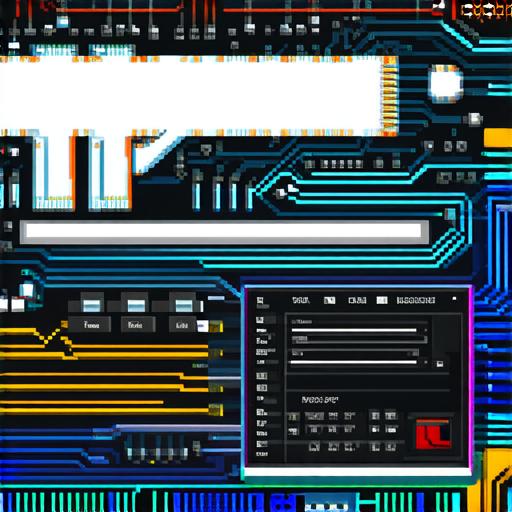
As software developers, we are constantly working with different types of software programs. However, not all software is created equal, and understanding the differences between application software and system software is crucial to our work. In this comprehensive guide, we will explore what distinguishes these two types of software and provide real-life examples and case studies to help you better understand their roles in the world of software development.
What Is Application Software?
Application software is a type of software designed to run directly on a computer’s operating system (OS) or network server. These programs are intended for end-users and provide specific functionality that allows them to perform tasks such as word processing, web browsing, and graphic design.
One of the key characteristics of application software is its ability to interact with other applications and hardware devices through an interface provided by the OS. For example, a word processor may allow users to save documents to their computer’s hard drive or print them to a printer.
Application software is also known for being modular and customizable, allowing users to configure it to meet their specific needs. This makes it easy for end-users to tailor the software to their individual preferences and workflows.
One example of application software is Microsoft Office, which includes tools for word processing, spreadsheets, presentations, and more. Another example is Photoshop, a popular graphic design program used by artists and designers worldwide.
What Is System Software?
System software, on the other hand, is designed to manage and control the computer’s hardware and resources. It provides the fundamental services required for the operation of the OS, including memory management, file handling, and network communication.
System software is not directly accessible to end-users and is typically installed as part of the OS. Examples of system software include Windows, macOS, and Linux operating systems.
One key difference between application software and system software is their level of interaction with the hardware. While application software interacts with the hardware through an interface provided by the OS, system software controls the hardware directly.
For example, when a user types on their keyboard, system software translates those keystrokes into commands that the computer’s processor can understand and execute. Similarly, when a user clicks on a button in an application, system software handles the networking protocols required to send and receive data over the internet.
Real-Life Examples of Application Software vs System Software
To help illustrate the differences between application software and system software, let’s look at some real-life examples:
1. Microsoft Office (Application Software)
Microsoft Office is a suite of productivity applications that includes tools for word processing, spreadsheets, presentations, and more. These programs are designed to interact with other applications and hardware devices through an interface provided by the OS. For example, users can save documents to their computer’s hard drive or print them to a printer using Microsoft Office.
2. Windows (System Software)
Windows is a popular operating system used in personal computers, laptops, and tablets. It provides the fundamental services required for the operation of the computer, including memory management, file handling, and network communication. Windows interacts with hardware devices directly, controlling things like input/output devices, storage, and networking.
3. Photoshop (Application Software)
Photoshop is a popular graphic design program used by artists and designers worldwide. It is an application software that provides specific functionality for editing images and creating designs. Photoshop interacts with other applications and hardware devices through an interface provided by the OS, allowing users to save their work to their computer’s hard drive or print it to a printer.
4. Linux (System Software)
Linux is an open-source operating system used in servers, supercomputers, and embedded devices. It provides the fundamental services required for the operation of the computer, including memory management, file handling, and network communication. Like Windows, Linux interacts directly with hardware devices, controlling things like input/output devices, storage, and networking.
Case Studies: Understanding the Impact of Application Software vs System Software
To further illustrate the impact of application software and system software on the world of software development, let’s look at some case studies:
1. Google Docs (Application Software)
Google Docs is a cloud-based productivity suite that includes tools for word processing, spreadsheets, presentations, and more. It is an example of application software that runs on the internet, allowing users to collaborate on documents in real-time. This has had a significant impact on the way people work, making it easier for teams to collaborate on projects regardless of their location.
2. Virtual Private Networks (VPNs) (System Software)
Virtual private networks (VPNs) are an example of system software that provides secure networking capabilities. VPNs encrypt data transmitted over the internet, ensuring that sensitive information remains confidential and protected from prying eyes. This has become increasingly important in today’s world of remote work and online communication, where data security is paramount.
Summary: The Importance of Understanding Application Software vs System Software
As software developers, it is essential to understand the differences between application software and system software. Both types of software play critical roles in the world of software development, providing end-users with specific functionality and managing and controlling the computer’s hardware and resources.
By understanding these differences and similarities, you can design and develop software programs that are efficient, effective, and user-friendly. This will not only improve the performance and functionality of your software but also make it more user-friendly and accessible to end-users.
In conclusion, application software and system software are two distinct types of software that play critical roles in the world of software development. By understanding their differences and similarities, you can design and develop software programs that are efficient, effective, and user-friendly.
