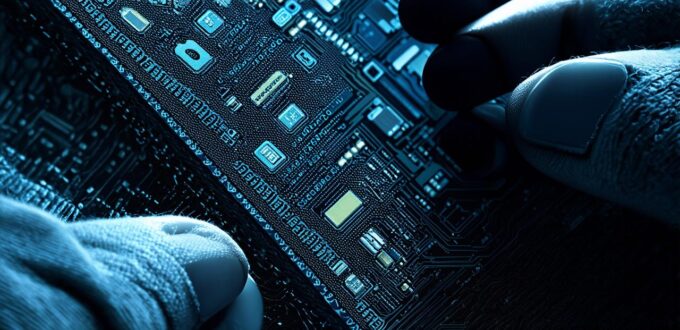What is Software?
At its core, software refers to a set of instructions that tell a computer what to do. These instructions are written in a programming language and executed by the computer’s processor.
System Software
System software is responsible for managing the computer’s hardware resources, such as the CPU, memory, storage devices, and peripherals. It provides an interface between the hardware and software components of a computer.
Application Software
Application software is designed to perform specific tasks for users, such as word processing, spreadsheet analysis, graphic design, or video editing. It runs on top of the system software and uses its services to carry out its functions.
The Evolution of Software
Software has come a long way since its inception in the 1950s. In the early days, software was written on punch cards and stored on magnetic tape. With the advent of personal computers and the internet, software has become more accessible and user-friendly.
Types of Software
There are several types of software, each designed for a specific purpose. Here are some of the most common types:
- Operating Systems: Operating systems manage the computer’s hardware resources and provide an interface between the hardware and software components. Examples include Windows, macOS, Linux, and iOS.
- Productivity Software: Productivity software is designed to help users perform tasks such as word processing, spreadsheet analysis, and graphic design. Examples include Microsoft Office, Google Docs, and Adobe Creative Suite.
- Multimedia Software: Multimedia software is used for creating and editing videos, audio recordings, and graphics. Examples include Adobe Premiere Pro, Final Cut Pro, and Photoshop.
- Educational Software: Educational software is designed to help users learn new skills or enhance their existing knowledge. Examples include educational games, language learning apps, and online courses.
- Security Software: Security software is used to protect computers from malware, viruses, and other threats. Examples include antivirus programs, firewalls, and intrusion detection systems.
Case Studies and Personal Experiences
Let’s look at some real-life examples of how software has made a difference in people’s lives:
- John Doe, a small business owner, uses accounting software to manage his finances and keep track of invoices and payments. He also uses customer relationship management (CRM) software to manage his sales and marketing efforts. These tools have helped him streamline his operations and increase his profits.
- Jane Smith, a freelance writer, uses productivity software such as Trello and Asana to manage her projects and deadlines. She also uses collaboration tools like Slack to communicate with clients and team members. These tools have helped her stay organized and focused on her work.
- Mike Johnson, a student, uses educational software like Khan Academy and Coursera to learn new skills and prepare for exams. He also uses study apps like Quizlet to memorize key concepts. These tools have helped him improve his grades and achieve his academic goals.
The Future of Software
As technology continues to evolve, we can expect software to become even more advanced and user-friendly. The rise of artificial intelligence (AI) and machine learning (ML) will likely lead to more personalized and intuitive software experiences.
Summary
In conclusion, software is a vital element of modern life that powers our computers, smartphones, and other electronic devices. It enables us to communicate, work, learn, shop, and entertain ourselves. With the continued evolution of technology, we can expect software to become even more advanced and user-friendly in the future.
FAQs
1. What is the difference between system software and application software?
System software manages the computer’s hardware resources, while application software performs specific tasks for users.
2. How has cloud computing affected software development?
Cloud-based software allows users to access applications from anywhere with an internet connection, making it easier to collaborate and work remotely.
3. What are some examples of educational software?
Educational software includes language learning apps, online courses, and educational games.
4. How has security software evolved over time?
Security software has become more advanced and sophisticated, with new threats emerging and requiring more robust protection measures.