Introduction:
Software development is an ever-evolving field that requires a diverse set of tools and technologies to create robust and efficient programs. As a software developer, it’s crucial to be familiar with the various software development tools available to streamline your workflow and deliver high-quality results. In this article, we will explore some of the most popular software development tools used by programmers worldwide.
1. Integrated Development Environments (IDEs):
Integrated Development Environments (IDEs) are software applications that integrate multiple development tools into a single interface. IDEs offer features such as syntax highlighting, code completion, debugging tools, and version control systems, making it easier for developers to write, test, and debug code. Some of the most popular IDEs include Visual Studio Code, Eclipse, and Xcode.
2. Version Control Systems:
Version control systems (VCS) allow developers to track changes made to source code over time and collaborate with other team members. VCS provides features such as branching, merging, and conflict resolution, ensuring that all team members are working on the latest version of the code. Git is one of the most popular version control systems used by software developers worldwide.
3. Debuggers:
Debuggers allow programmers to identify and diagnose errors in their code. Debuggers provide features such as breakpoints, step-through debugging, and inspection tools, enabling developers to quickly identify and resolve issues in their code. Some popular debuggers include Visual Studio’s debugger, Xcode’s debugger, and Chrome DevTools.
4. Testing Frameworks:
Testing frameworks are essential for ensuring that software is of high quality and meets the requirements specified by users. Testing frameworks provide features such as automated testing, assertions, and reporting, making it easier for developers to test their code thoroughly. Some popular testing frameworks include JUnit, NUnit, and Selenium.
5. Package Managers:
Package managers are software tools that allow developers to manage dependencies between software components. Package managers provide features such as package installation, version control, and dependency resolution, making it easier for developers to build and deploy their code. Some popular package managers include npm, pipenv, and Maven.
6. Build Tools:
Build tools automate the process of compiling source code into executable programs. Build tools provide features such as task automation, code obfuscation, and optimization, making it easier for developers to create high-performance applications. Some popular build tools include Apache Ant, Gradle, and Makefile.
7. Continuous Integration and Deployment (CI/CD) Tools:
Continuous Integration and Deployment (CI/CD) tools automate the process of building, testing, and deploying software applications. CI/CD tools provide features such as automated testing, code deployment, and infrastructure management, making it easier for developers to deliver high-quality software applications quickly. Some popular CI/CD tools include Jenkins, Travis CI, and CircleCI.
Case Study: Developing a Web Application with Node.js
Node.js is an open-source, cross-platform runtime environment that enables developers to write server-side code using JavaScript. In this case study, we will explore how a software development team used Node.js to develop a web application for a small business.
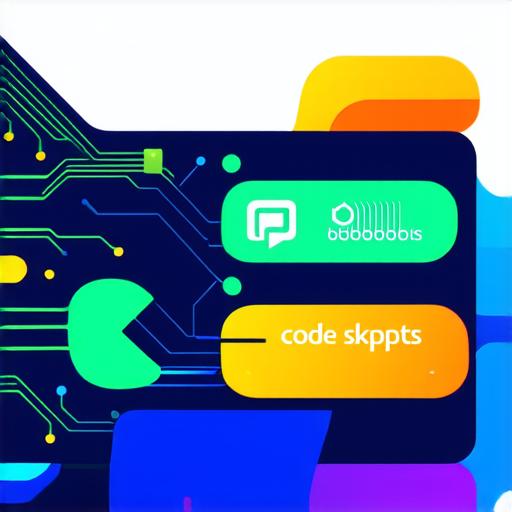
The development team consisted of two experienced software developers and one project manager. The team had prior experience with JavaScript and Node.js and decided to use these technologies for the project due to their cross-platform capabilities and scalability.
The team began by creating a detailed project plan that included milestones for code design, implementation, testing, and deployment. They also identified the necessary dependencies for the project, including Express.js (a web framework for Node.js), MongoDB (a NoSQL database), and Sequelize (an ORM for Node.js).
The team then set up their development environment, installing Node.js, npm, and other required tools on their computers. They created a new project directory and initialized it with npm, specifying the necessary dependencies in the package.json file.
Once the project was set up, the team began coding, using Express.js to create the web server and API endpoints for the application. They used Sequelize to interact with the MongoDB database, creating models for the data entities in the application. The team also implemented various testing frameworks, including Jest and Supertest, to ensure that the code was working correctly.
After several weeks of development, the team completed the project and deployed it to a cloud platform using Heroku. The web application performed well and met the requirements specified by the small business, allowing them to manage their inventory and sales online.
Personal Experience: Using Visual Studio Code for Web Development
As a software developer with experience in web development, I have used various tools and technologies to create robust and efficient applications. However, one tool that has made a significant impact on my workflow is Visual Studio Code (VS Code).
VS Code is an open-source code editor developed by Microsoft that supports a wide range of programming languages and frameworks. What sets VS Code apart from other IDEs is its lightweight design and extensive features, making it easy to use and highly customizable.
Some of the features that I find particularly useful in VS Code include syntax highlighting, code completion, debugging tools, and task automation. These features make it easier for me to write, test, and debug code quickly and efficiently. Additionally, VS Code integrates well with other development tools
