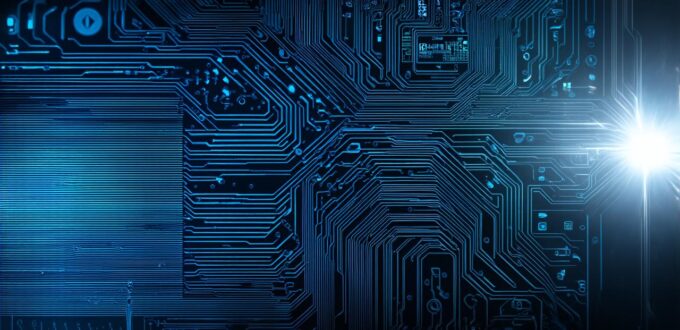In today’s world, technology has become ubiquitous. From smartphones to laptops and tablets, we rely heavily on software applications to make our lives easier and more efficient. But what exactly is application software, and how does it differ from other types of software? In this article, we will delve deeper into the definition, characteristics, and examples of application software to help you gain a better understanding of this vital aspect of computer technology.

What is Application Software?
Application software, also known as end-user software, refers to a type of software designed specifically for performing specific tasks or functions that are carried out by end-users. These programs are designed with an intuitive user interface that allows users to interact with the computer or device and accomplish their goals. Application software is typically installed on individual computers or devices, requiring minimal configuration before it can be used.
Characteristics of Application Software
Application software has several unique characteristics that set it apart from other types of software:
- User-oriented: The primary purpose of application software is to provide an interface for end-users that allows them to interact with the computer or device and perform specific tasks.
- Specific functions: Application software is designed for a particular set of functions, such as word processing, graphic design, or programming. It’s intended to solve specific problems or meet specific needs.
- Standalone: Application software can be installed on individual computers or devices and operates independently without requiring a connection to a network.
- Interactive: Application software provides an interactive user interface that allows users to input data and receive feedback in real-time. This makes it possible to see the results of actions taken immediately, making the software more effective and efficient.
- Customizable: Many application software programs allow users to customize their experience by adjusting settings, creating templates, or adding plugins. This flexibility allows users to tailor the software to meet their specific needs and preferences.
Examples of Application Software
There are countless examples of application software available for different types of tasks and functions. Here are some popular ones:
- Productivity tools: Microsoft Word, Google Docs, Excel, PowerPoint, and Outlook are all widely used productivity tools that enable users to create documents, spreadsheets, presentations, and manage email.
- Web browsers: Google Chrome, Mozilla Firefox, Safari, and Microsoft Edge are popular web browsers used for accessing the internet, searching for information, and performing online tasks such as shopping and communication.
- Graphic design software: Adobe Photoshop, Illustrator, and InDesign are commonly used graphic design programs that enable users to create logos, graphics, and other visual designs.
- Music and video editing software: Audacity, Final Cut Pro, and Premiere Pro are popular programs used for editing audio and video files. These applications allow users to edit, manipulate, and enhance their media content.
- Gaming software: Unity, Unreal Engine, and CryEngine are all powerful game development platforms that enable developers to create interactive games for a variety of devices. These applications provide tools for creating engaging and immersive gaming experiences.
Types of Application Software
Application software can be classified into several categories based on their purpose and functionality:
- Productivity tools: Programs designed for word processing, spreadsheets, presentations, and other productivity tasks such as email management and project management. Examples include Microsoft Word and Google Docs.
- Creative software: Programs used for graphic design, photography, and other creative tasks such as video editing and music production. Examples include Adobe Photoshop and Illustrator.
- Education and training software: Programs designed to teach new skills or provide educational content. These can be found in online courses, e-learning platforms, and simulations.
- Entertainment software: Programs used for gaming, music production, and other forms of entertainment such as social media and virtual reality. Examples include Unity and Facebook.
- Business and management software: Programs designed for business and administrative tasks such as project management, accounting, and HR management. Examples include Asana and QuickBooks.
FAQs About Application Software
Q: What is the difference between application software and system software?
A: System software controls and manages the operations of a computer, while application software is designed for specific tasks or functions that end-users perform on their computers. System software includes operating systems, device drivers, and firmware, while application software includes productivity tools, graphic design software, and gaming software.
Q: How do I know if my computer has application software installed?
A: You can check the programs installed on your computer by accessing the “Programs and Features” or “Applications” section in your operating system’s settings. This will give you a list of all the applications that are currently installed on your computer.
Q: Can I install multiple versions of the same application software?
A: It depends on the application software and the operating system you are using. Some applications allow multiple versions to be installed, while others may only allow one version at a time. It’s best to consult the documentation for both the application software and your operating system to determine if it’s possible to install multiple versions.
Q: How do I uninstall an application from my computer?
A: You can uninstall an application from your computer by accessing the “Programs and Features” or “Applications” section in your operating system’s settings, finding the application you want to uninstall, and clicking on the “Uninstall” button. Some applications may require additional steps, such as confirming the uninstallation and deleting any associated files or folders. It’s important to carefully read the uninstall instructions before proceeding.
Summary
Application software plays a crucial role in our daily lives, enabling us to accomplish specific tasks and goals using computers and other devices. By understanding the characteristics, examples, and categories of application software, you can better appreciate its importance and how it can be used as a tool for software development. Whether you are a student, professional, or hobbyist, there is an application software program out there to meet your needs and help you achieve your goals.